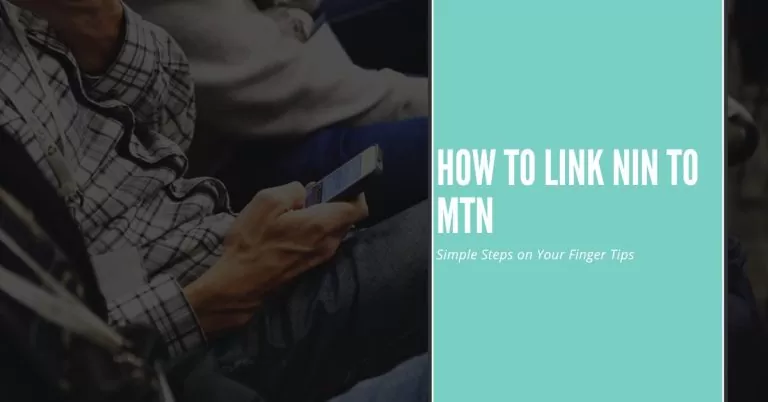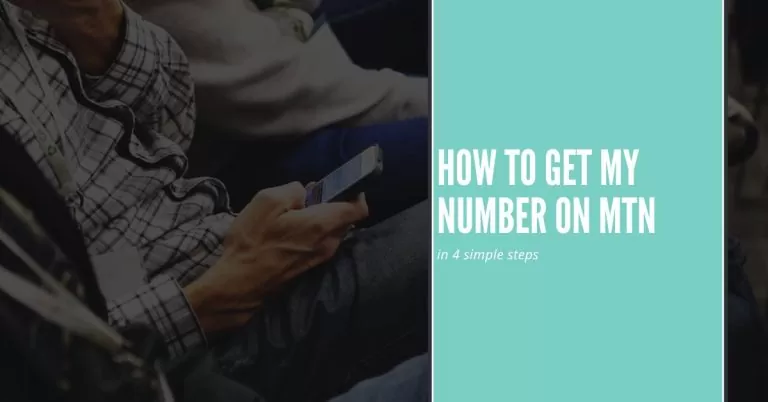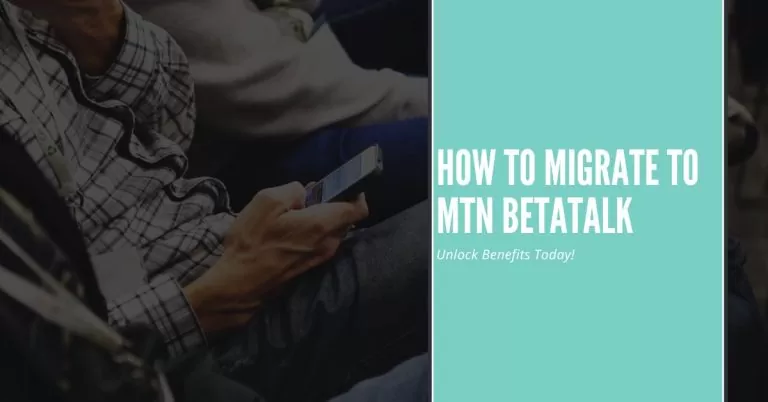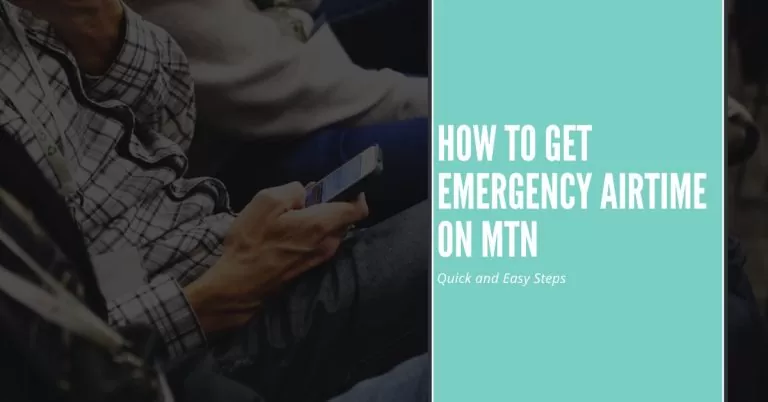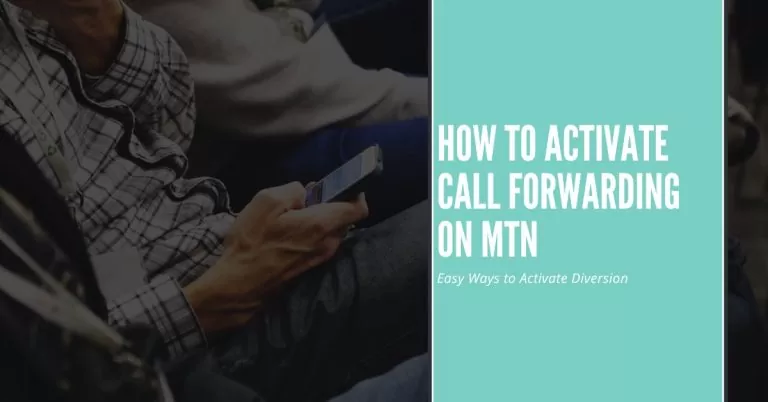How to Pay Your MTN Contract via Capitec App | A Complete Guide
Are you tired of the hassle that comes with paying your MTN contract bills? Well, I’ve been there too, juggling multiple payment methods and deadlines. But fear not! I’ve discovered a game-changer—the Capitec app.
In this guide, I’ll show you step-by-step how to effortlessly pay your MTN contract using this convenient app. Say goodbye to long queues, tedious paperwork, and endless forms. With the Capitec app, I can manage all my bill payments from the comfort of my couch. So, let’s dive in and simplify your bill payments, just like I did!

How to Pay Your MTN Contract via Capitec App
Now that you’re ready to simplify your MTN contract payments, let’s dive into setting up the Capitec app and get you started on this seamless journey. I’ve personally gone through the process and can vouch for its simplicity. So, grab your device and let’s begin!
- Downloading and Installing the Capitec App:
- Head to your device’s app store (Google Play Store or Apple App Store).
- Search for “Capitec” and locate the official app.
- Tap “Install” or “Get” to download and install the app.
- Registration Process and Account Creation:
- Open the Capitec app on your device.
- Click on “Register” or “Create Account.”
- Follow the on-screen prompts to provide your personal information, including your ID number, contact details, and email address.
- Create a secure password for your Capitec app account.
- Linking Your MTN Contract to the Capitec App:
- Log in to your Capitec app account using your newly created credentials.
- Navigate to the “Payments” or “Bills” section within the app.
- Look for the option to add a new biller or service provider.
- Select “MTN” from the list of available service providers.
- Enter your MTN contract details, such as your account number or phone number associated with the contract.
- Save the information to link your MTN contract to the Capitec app.
You May Also Like to See: How To Port From MTN To Telkom
Troubleshooting Common Issues:
Encountering issues during the setup process is not uncommon, but worry not—I’m here to guide you through the common stumbling blocks and help you overcome them.
- Login or Registration Errors:
- Double-check the accuracy of the information you’ve entered during registration, ensuring that your ID number and contact details are correct.
- If you’re experiencing login errors, ensure that you’re entering the correct username (usually your email address) and password.
- If the issue persists, consider resetting your password or contacting Capitec customer support for assistance.
- Adding MTN Contract:
- Make sure you’ve entered the correct account or phone number associated with your MTN contract.
- If you’re having trouble adding your MTN contract, double-check that you’ve selected the correct service provider and followed the instructions accurately.
- If the problem persists, reach out to MTN or Capitec customer support for further guidance.
- App Compatibility:
- Ensure that you’re using a compatible device with the latest operating system version.
- Keep the Capitec app updated to the latest version available on your device’s app store.
- If you’re encountering compatibility issues, consider updating your device’s software or contacting Capitec for support.
By following these step-by-step instructions and troubleshooting tips, you’ll be well on your way to paying your MTN contract via the Capitec app with ease. Remember, if you encounter any difficulties, don’t hesitate to reach out to the app’s customer support or consult the relevant service providers for further assistance.
FAQs
I’ve linked my MTN contract to the Capitec app, but I can’t see the payment option. What should I do?
Sometimes, the payment option may not appear immediately. Try refreshing the app or logging out and logging back in. If the issue persists, ensure that you have a stable internet connection or contact Capitec customer support for further assistance.
Can I schedule automatic payments for my MTN contract using the Capitec app?
Absolutely! The Capitec app allows you to set up recurring payments for your MTN contract. Simply navigate to the payment section, select your contract, and choose the frequency and date for the recurring payment. This way, you won’t have to worry about missing any due dates.
What happens if I accidentally make the wrong payment to my MTN contract via the Capitec app?
Don’t worry; mistakes happen. If you’ve made an incorrect payment, reach out to MTN customer support or Capitec customer support immediately. They will guide you through the process of rectifying the payment and ensuring it is correctly allocated to your MTN contract.
Can I view my payment history for my MTN contract within the Capitec app?
Absolutely! The Capitec app provides a transaction history feature where you can view all your past payments, including those made towards your MTN contract. This helps you keep track of your payment records and stay organized.
Is it safe to link and pay my MTN contract via the Capitec app? How secure is my information?
Yes, it is safe and secure to use the Capitec app for MTN contract payments. Capitec employs stringent security measures to protect your personal and financial information, including encryption protocols and multi-factor authentication. Additionally, always ensure that you download the official Capitec app from trusted sources to mitigate any potential security risks.
Conclusion
And there you have it! We’ve reached the end of our guide on how to pay your MTN contract via the Capitec app. By following the step-by-step instructions and troubleshooting tips, you’re now equipped to simplify your bill payments and bid farewell to the stress of traditional payment methods. Trust me, I’ve experienced the convenience firsthand, and I can assure you that the Capitec app is a game-changer. Say goodbye to long queues, paperwork, and missed deadlines. With just a few taps on your device, you’ll have your MTN contract payments sorted in no time. So, why wait? Take control of your bill payments and enjoy the ease and flexibility of the Capitec app today!