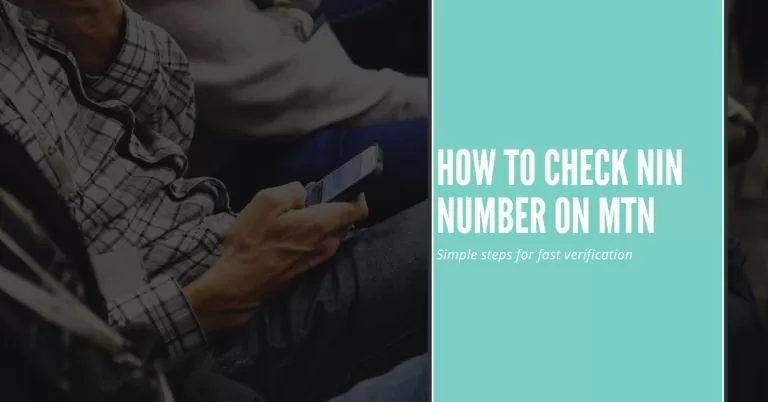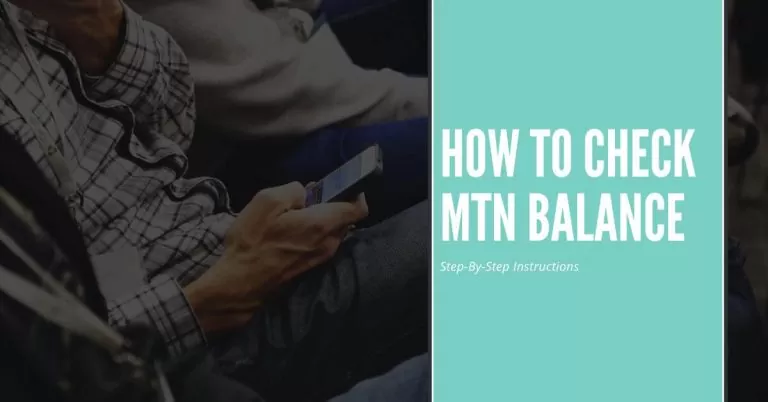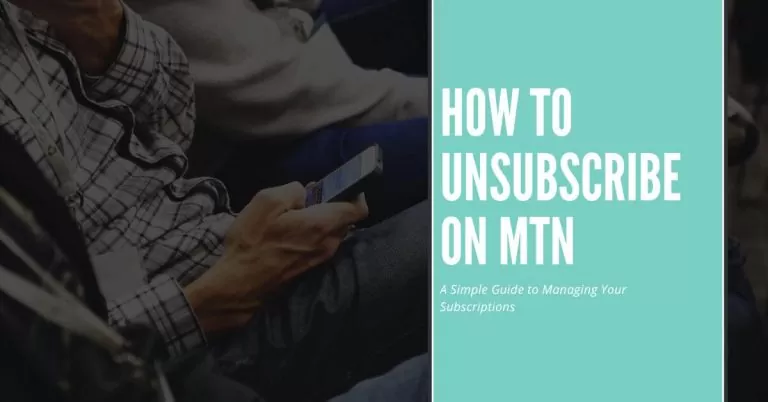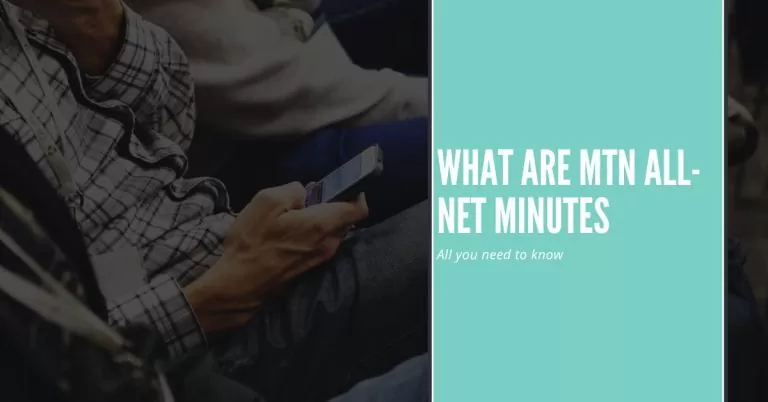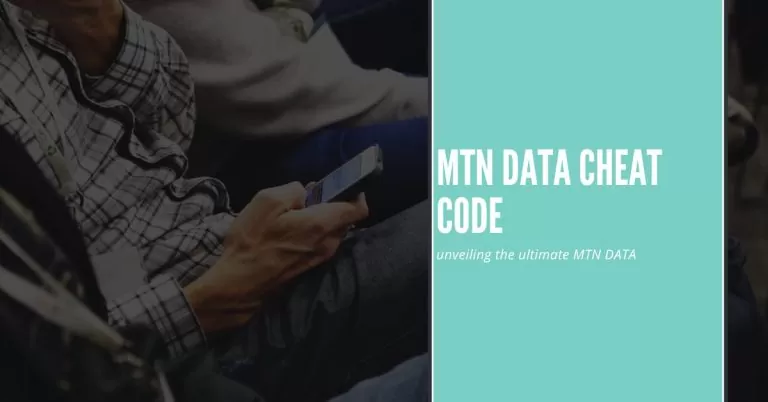How To Link Nin To MTN? | Simple Steps on Your Finger Tips
Have you ever wondered “How to link nin to mtn?” I know, it might sound a bit technical at first, but I’ve been there, just like you, feeling a bit overwhelmed. But don’t worry, I’m here to guide you through the process.
You’re not alone in this. Many people get confused when trying to link their NIN to their MTN. It can be frustrating, right? Especially when you know it’s important but just can’t figure out the steps. Stick around, and together we’ll simplify things.
How to link nin to mTN
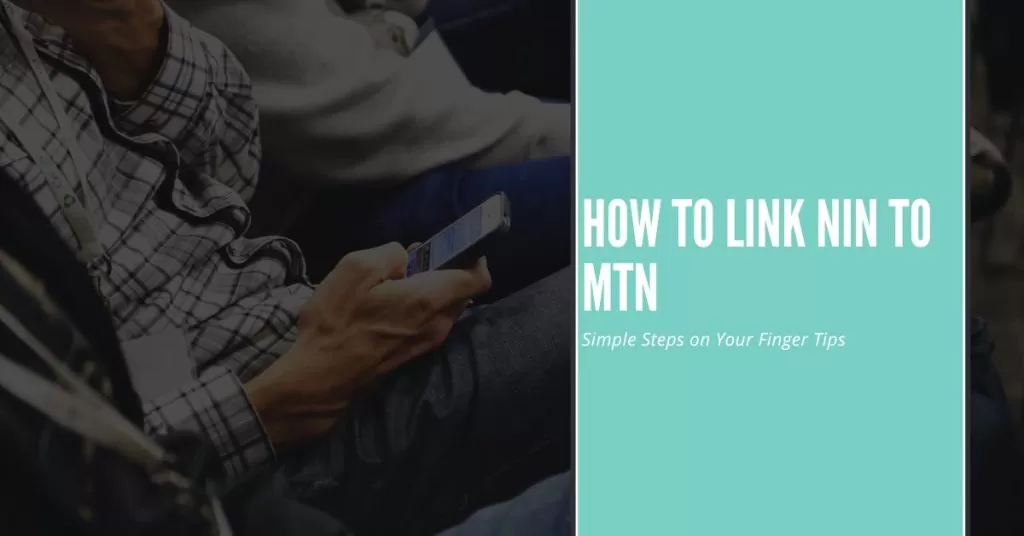
Via USSD Code
If you’re an MTN user and you’re trying to link your NIN, there’s a straightforward way to get it done. First, ensure you have your 11-digit NIN handy. Next, on your mobile phone with the MTN sim, dial 785 Your 11 digit NIN #. It’s a simple USSD code that makes the process hassle-free. Once you’ve dialed the number, there will be some on-screen instructions to follow. Just adhere to them, and before you know it, your NIN will be successfully linked to your MTN line. It’s a quick solution for a task that’s important for all MTN subscribers.
Via Sms
Linking your NIN to MTN via SMS is a breeze. Don’t fret if you’re not tech-savvy; just follow this simple method. Take your phone and create a new text message. Type “NIN-” followed by your unique 11-digit NIN. For example, if your NIN is 12345678999, you’d type “NIN-12345678999”. Now, send this message to the number 785. Wait a bit, and you’ll get confirmation. That’s it; you’ve successfully linked your NIN to MTN!
Related Article: How To Check NIN Number On MTN
Through Website
Linking your NIN to your MTN line online has been made pretty straightforward by MTN. If you’re wondering where to start, simply grab your device and visit MTN NIN Website. This official MTN portal is designed to help you with the linking process. Once on the page, you’ll be prompted to enter your details. Just follow the on-screen guidelines, and before you know it, your MTN line will be successfully linked with your NIN. It’s a seamless online method for those who prefer avoiding USSD or SMS methods.
Via Mtn App
Linking your NIN to MTN is also doable via the myMTN app. If you don’t have it yet, download “myMTN app” from your Google Play Store. If you already have it, just open it and log in with your phone number. Next, you’ll find an option to submit NIN details. Input your MTN number, notification email, and your actual NIN. After ensuring all details are correct, simply click “submit”. The app makes the whole process a breeze!
How to link nin to mtn after being blocked
Has your MTN line been blocked due to NIN non-linkage? Don’t fret; getting it reactivated is simpler than you might think.”How to link nin to mtn” is a question many are asking, Here’s a clear step-by-step guide to help you out:
Step 1: Start by trying the USSD method. Dial *785# on the MTN phone number you wish to link. You’ll be prompted to input your NIN. Follow the on-screen instructions and submit.
Step 2: If you want a quicker USSD alternative, just dial 785Your NIN# directly from the phone number in question. This action will link the number to your NIN automatically without any extra steps.
Step 3: If you’re more comfortable with online methods, there’s an option for you. Visit https://mtnonline.com/nin/ where you’ll find detailed instructions to help you link your NIN.
Step 4: Alternatively, for a more interactive approach, download the MyMTN App from your app store. Once installed, open the app, and there will be an option to submit your NIN details.
Following any of these steps should resolve the block on your MTN line. Remember, it’s essential to ensure all details are accurate to avoid any future complications.
You May Also Like to See: How To Migrate To MTN YafunYafun
Benefits of linking NIN to MTN
Linking your NIN to MTN has many good points. First, it keeps your line safe from being blocked or disconnected. This way, you won’t miss important calls or messages. Also, by linking, you’re following the government’s rules, which is always a good thing. Plus, it helps in making sure that phone numbers aren’t misused by others. Lastly, with your NIN linked, you can enjoy MTN services without any worries.
Conclusion
In summary, there are various straightforward methods to link your National Identification Number (NIN) to your MTN phone line, including via USSD, SMS, the MTN website, or MyMTN app. Linking your NIN is important to avoid disconnection of service and verify identification. The process is quick and easy regardless of the method used.
FAQs
What is NIN?
NIN, or “National Identification Number,” is a unique ID number given by some governments to their citizens and legal residents. In Nigeria, the NIMC issues the NIN for personal identification and to access government services. Recently, there’s been a move to link NINs with mobile phone numbers for better tracking and verification.
NIN Stands For?
NIN stands for “National Identification Number.”
How do I register for NIN?
To register for a NIN, visit a National Identity Management Commission (NIMC) enrollment center, complete the form, and undergo biometric data capture. After processing, you’ll receive your unique NIN.
Does NIN expire?
No, the NIN doesn’t expire. It’s a lifelong unique identification number for an individual.