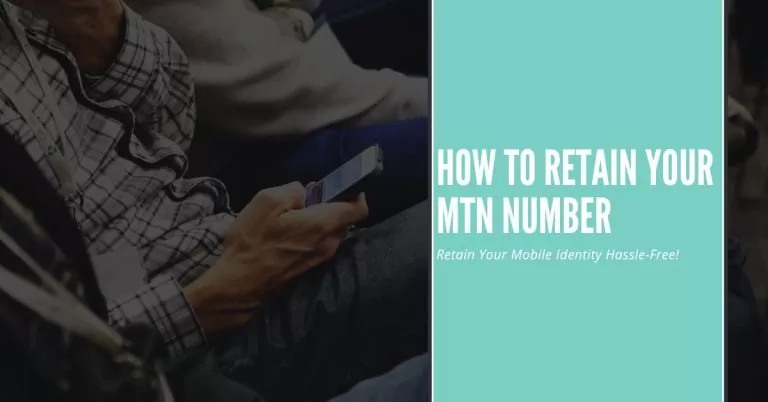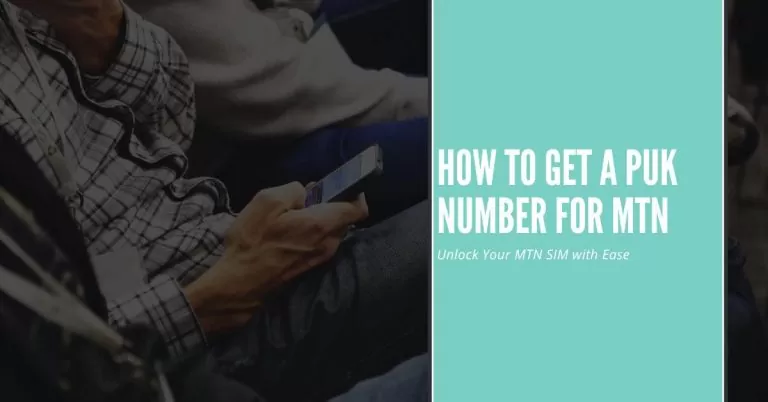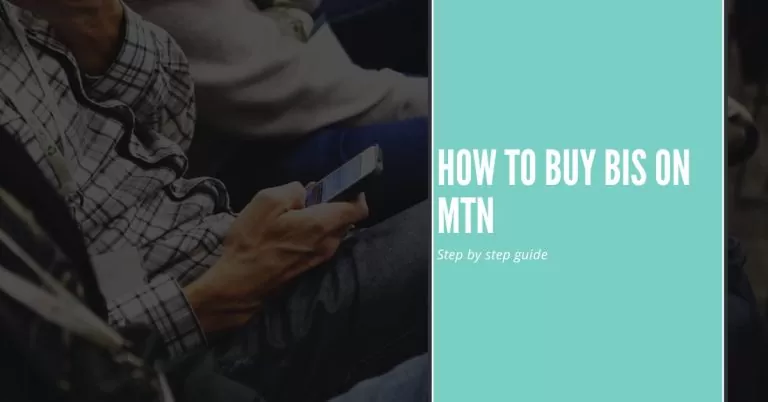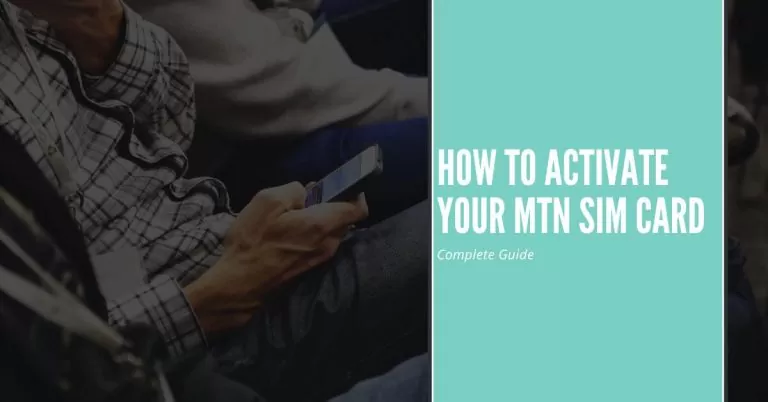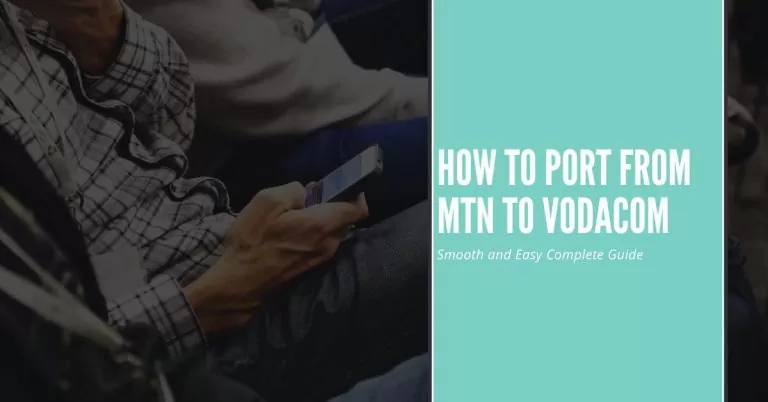How to migrate to MTN BetaTalk | Unlock Benefits Today!
In the hustle and bustle of our digital lives, finding the best mobile tariff plan can sometimes feel like navigating a labyrinth. But fear not, because I’ve been down that path, and I’m here to guide you through it. Today, I’ll take you on a journey to discover the wonders of MTN BetaTalk and show you exactly How to migrate to MTN BetaTalk the switch seamlessly.
You see, not too long ago, I found myself drowning in a sea of complicated mobile plans with hidden fees and skyrocketing costs. That’s when I stumbled upon MTN BetaTalk, a shining beacon of affordability and convenience in the telecom world. It was a game-changer for me, and I knew I had to share my experience with you.
How to migrate to MTN BetaTalk
Before we dive into the step-by-step process, let’s talk about what MTN BetaTalk is all about and why it’s worth your attention.

Pre-Migration Preparation
Before diving headfirst into the exciting world of MTN BetaTalk, a little groundwork can make your transition smoother than a well-tuned smartphone. Here’s a detailed breakdown of what you should do:
Checking Your Current Tariff Plan
Begin by understanding your current mobile tariff plan. It’s as easy as dialing a few digits (often *123#), and you’ll receive a text with all the necessary details. Knowing whether you’re on a prepaid or postpaid plan is essential. Different plans have varying migration procedures, and identifying your starting point is crucial.
Reviewing Your Airtime Balance and Data
Next up, take a good look at your airtime balance and data bundle status. Nobody wants their important calls to drop mid-conversation or their streaming to be cut short. By checking your balances, you’ll be prepared to manage your resources wisely during the migration process. If you’re running low, consider topping up to avoid any service interruptions.
Here is also a complete guide for you if you want to cancel the caller tune on MTN :How To Cancel Caller Tune On MTN
Identifying Any Active Subscriptions
Mobile users often have additional subscriptions, like data plans, call packages, or value-added services. Make a list of any such subscriptions you currently have active. It’s essential to ensure that these services transfer seamlessly to your new MTN BetaTalk plan. Keep in mind that some services may not be available on BetaTalk, so be prepared for adjustments if necessary.
Backing Up Important Contacts and Messages
Our smartphones are not just communication devices; they’re repositories of cherished memories. Before making any changes, take a moment to back up your important contacts and messages. Whether you use cloud-based solutions or simply jot down essential numbers and conversations, safeguarding your digital life ensures you won’t lose anything valuable during the migration.
By thoroughly preparing in these areas, you’ll be well-equipped to navigate the migration process smoothly and enjoy all the benefits of MTN BetaTalk with peace of mind. Now, let’s move on to the exciting part – choosing the right migration channel!
You May Also Like to See: How To Check MTN Number
Conclusion
In this journey to discover how to migrate to MTN BetaTalk, we’ve covered a lot of ground. From understanding the importance of pre-migration preparation to navigating the process step by step, we’ve unraveled the path to unlocking the benefits of this incredible tariff plan.
As I’ve shared my own experiences and insights, I hope you’ve felt as though we’ve been on this adventure together. Just like when I first discovered BetaTalk, I believe you’re now equipped with the knowledge to make the switch seamlessly.
Remember, the world of mobile plans can be a maze, but with the right guidance, it becomes a playground of possibilities. So, go ahead, take the leap, and migrate to MTN BetaTalk. Enjoy the lower call rates, data bonuses, and all the perks that come with it.
Your journey to a more affordable and convenient mobile experience starts now. Safe travels in the world of MTN BetaTalk!
FAQs
What do I do if I can’t find the option to migrate on the MTN website or app?
Don’t worry; it happens to the best of us! If you can’t locate the migration option on the website or app, try updating the app or clearing your browser cache. Sometimes, a simple refresh does the trick. If that still doesn’t work, reach out to MTN customer support—they’re pros at sorting out such tech quirks.
Can I migrate to MTN BetaTalk if I have an existing data bundle or subscription?
Absolutely! Your existing data bundle or subscription will remain intact after migration. MTN knows you need those gigabytes for your online adventures. So, you won’t lose a byte; they’ve got you covered.
What happens if I have an outstanding debt on my current plan?
Ah, the old debt dilemma! If you owe money on your current plan, you’ll need to settle it before migrating to MTN BetaTalk. Think of it like clearing the path for a smooth journey; once you’ve squared away the debt, you’re ready to make the switch.
Can I migrate back to my previous plan if I don’t like MTN BetaTalk?
Of course, flexibility is key! If BetaTalk doesn’t suit your needs, you’re not stuck. You can migrate back to your previous plan at any time. Just remember that some plans may have specific conditions for migration, so check the fine print.
What should I do if I accidentally entered the wrong USSD code for migration?
Oops! It happens to everyone. If you mistakenly entered the wrong USSD code, don’t panic. Simply re-enter the correct code and follow the prompts. MTN’s system is smart enough to recognize your intention. Just a little detour on the road to BetaTalk goodness!