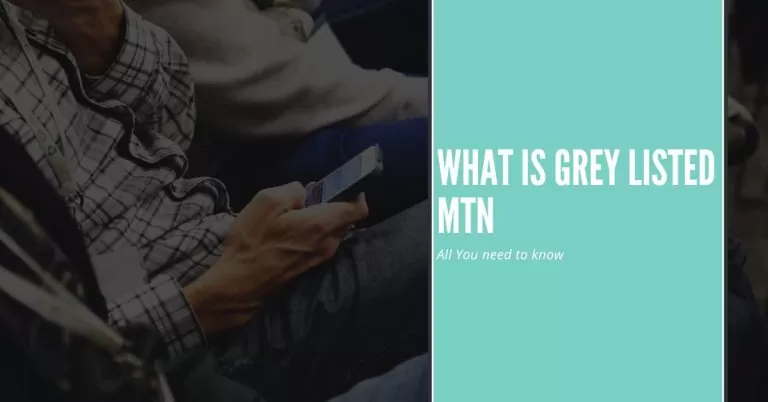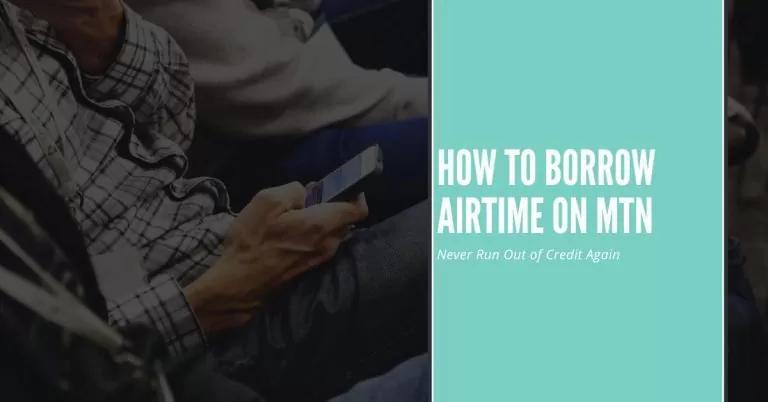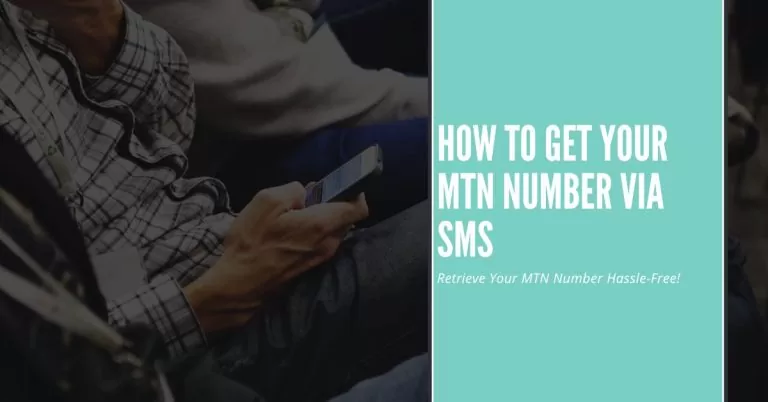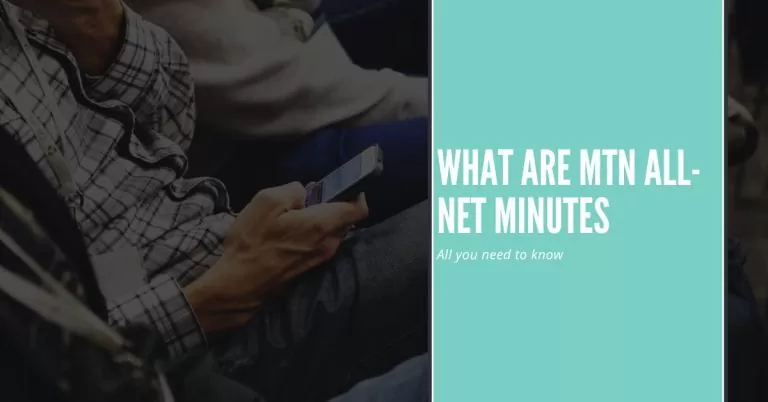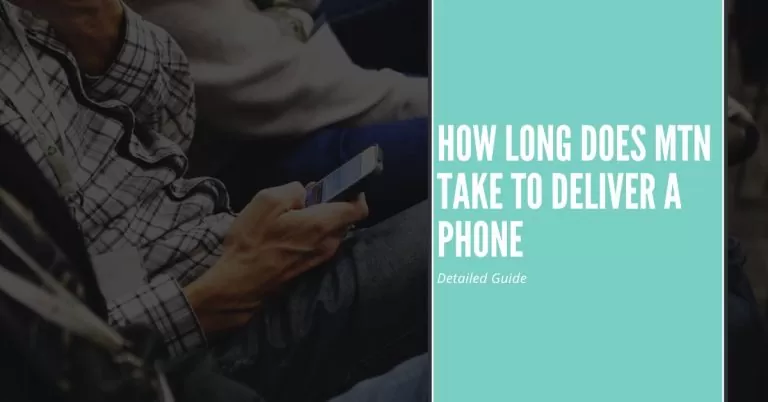How To Buy SMS On MTN | 2 Easiest Methods So Stay Connected
I’m excited to share my personal experience with buying SMS on MTN. If you’re looking to send text messages without breaking the bank, you’ve come to the right place. In this guide, I’ll walk you through the simple process of purchasing SMS on MTN, so you can stay connected with your loved ones, colleagues, or customers.
In this guide, I’ll show you how to buy SMS bundles on MTN. I’ll also share some tips on how to choose the right SMS bundle for your needs.
How To Buy SMS On MTN
Stay tuned as we dive into the step-by-step process of buying SMS on MTN. Ready? Let’s get started!
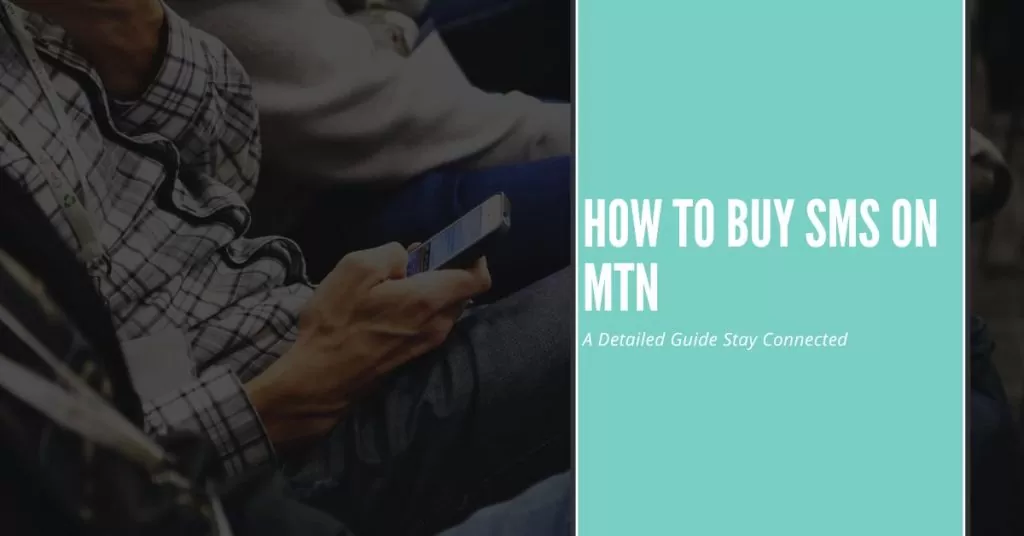
Method USSD
Here are the steps on how to buy SMS bundles on MTN:
- Dial *136*2# on your phone.
- Select the “SMS” option.
- Choose the SMS bundle that you want to buy.
- Pay for the SMS bundle using airtime or MoMo.
- You will receive an SMS confirmation once the SMS bundle has been activated.
You May Also Like to Visit: How To Buy All Network Minutes On MTN
Using MTN App
Step-by-Step Guide to Buying SMS on MTN App
Step 1: Registering Your MTN Account To kickstart your SMS buying journey, you’ll need to have an active MTN account. If you haven’t registered yet, don’t fret! Simply visit the MTN website or download the mobile app, and follow the user-friendly registration process. Once you’ve successfully registered, you’re ready for the next step!
Step 2: Navigating to the SMS Bundles Section Now that you’re all set up with your MTN account, it’s time to navigate to the SMS bundles section. Open the MTN app or head over to their website and log into your account. Look for the “SMS Bundles” tab or a similar option in the menu. Click on it, and get ready to explore the range of SMS bundles available to you.
Step 3: Choosing the Right SMS Bundle Here comes the exciting part – selecting the SMS bundle that suits your needs. MTN offers a variety of options, such as daily, weekly, or monthly bundles, with varying message limits. Consider your messaging requirements and choose a bundle that provides ample SMS at a pocket-friendly price. Remember, the more messages included in the bundle, the more cost-effective it becomes!
Step 4: Making the Purchase With your ideal SMS bundle in mind, it’s time to make the purchase. On the SMS bundle page, you’ll find a “Buy” or “Subscribe” button next to each option. Click on your desired bundle, review the details, and hit the purchase button. Don’t worry; MTN ensures a secure and hassle-free payment process, offering multiple payment options for your convenience.
Congratulations! You’ve successfully purchased your SMS bundle on MTN. Now, it’s time to make the most of it. Start sending text messages to your heart’s content, whether it’s sharing updates with friends, staying in touch with family, or reaching out to clients. Your SMS bundle provides you with the freedom to communicate without any financial worries.
Here are some tips on how to choose the right SMS bundle:
- Consider how many SMS messages you need to send each month.
- Choose a bundle that has a validity period that works for you.
- If you’re on a budget, choose a smaller bundle.
I hope this guide helps you buy SMS bundles on MTN. If you have any questions, please leave a comment below.
What if I don’t have enough airtime to buy an SMS bundle?
You can buy an SMS bundle using MoMo. MoMo is a mobile money service that allows you to transfer money from your bank account to your MTN account. You can also use MoMo to pay for other services, such as airtime, data, and electricity.
What if I get an error message when I try to buy an SMS bundle?
There are a few reasons why you might get an error message when you try to buy an SMS bundle. One possibility is that you don’t have enough airtime or MoMo balance. Another possibility is that you’re trying to buy a bundle that’s not available in your area. If you’re not sure why you’re getting an error message, you can contact MTN customer care for assistance.
What if I want to cancel an SMS bundle?
You can cancel an SMS bundle by dialing *123*5#. You will be refunded the unused portion of the bundle.
What if I want to check how many SMS bundles I have left?
You can check how many SMS bundles you have left by dialling *136*1#. You will receive an SMS with the number of SMS bundles you have left.
What if I want to know more about SMS bundles on MTN?
You can find more information about SMS bundles on MTN’s website or by contacting MTN customer care.
Conclusion
So, there you have it! That’s how you buy SMS bundles on MTN. It’s a quick and easy process, and it’s a great way to save money on SMS messaging.
I recently used this method to buy an SMS bundle on MTN. I needed to send a lot of messages to my friends and family, and I didn’t want to use up my airtime. I bought a 100-SMS bundle for R30, and it was perfect for my needs.
If you’re looking for a way to save money on SMS messaging, I highly recommend buying SMS bundles on MTN. It’s a quick, easy, and affordable way to stay connected with the people you care about.