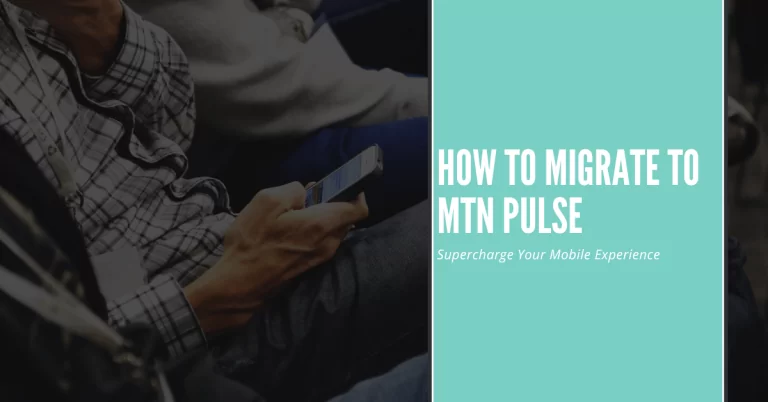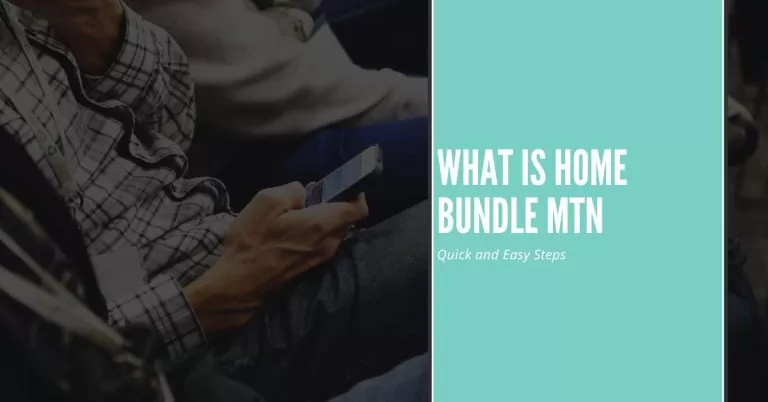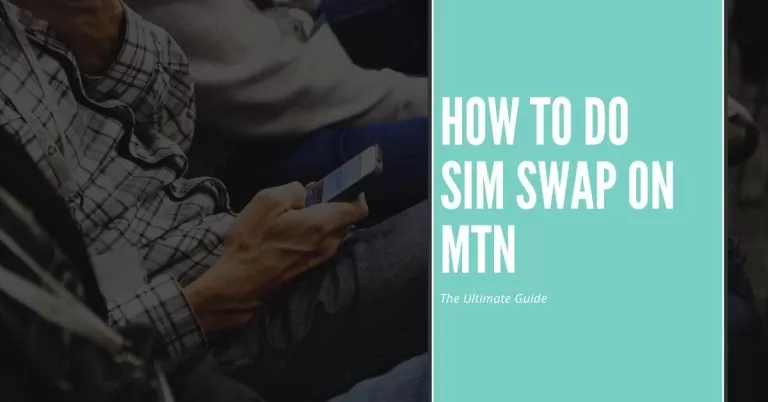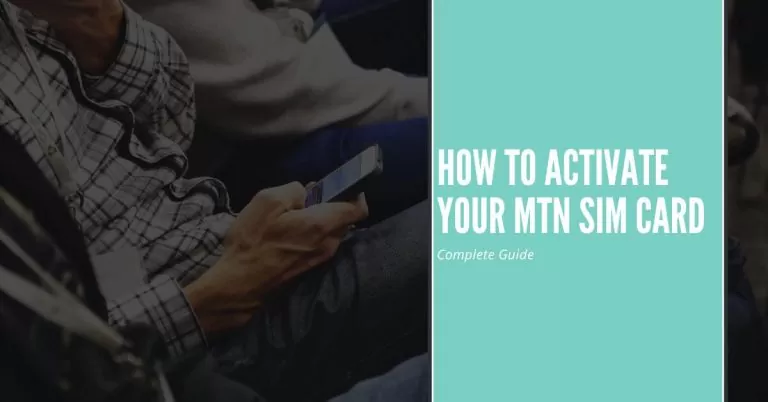How to Get My Number On MTN | in 4 simple steps
How to get my number on MTN? If you’ve ever found yourself in a situation where you can’t recall your own phone number or recently switched to MTN, don’t worry – I’m here to help you quickly and effortlessly retrieve your MTN number. In this guide, you’ll find the straightforward steps to get your number without any hassle. Let’s get started!
Once I was on a spontaneous road trip with friends, and we stopped for a pit stop in a picturesque little town. Excited to capture the moment, I reached for my phone, but it was nowhere to be found! Panic mode activated! Not only did I lose my phone, but also my precious MTN number! That’s when I discovered these hassle-free ways to retrieve it.
how to get my number on MTN
In this ultimate guide, I’ll show you not just one, but multiple ways how to get my number on MTN without any fuss. From quick USSD codes to the friendly customer care team and nifty mobile apps, we’ll cover it all. So, let’s dive in together and solve the mystery of your missing MTN number!

Retrieving Your MTN Number via USSD Code:
When you need your MTN number ASAP, this method is your best friend. Grab your phone, dial *123#, and hit that call button. Within seconds, your MTN number will pop up on your screen, saving you from any number-related emergencies. I once found myself at a concert, eager to meet up with friends, but my phone had reset, and I lost my contacts. Thank goodness for the USSD code, as I quickly retrieved my MTN number and got back in touch with my crew!
If you want to convert night data into day data then this guide is waiting for you : How To Convert Night Data To Day Data On MTN
MTN Number Retrieval through Customer Care:
Sometimes, technology can be tricky, but fear not – MTN’s customer care team is there to lend a helping hand. Give them a call, and a friendly voice will guide you through the process. They’ll verify your identity to ensure the utmost security and protect your privacy. I remember a time when my phone got stolen during a trip, and I was in a panic without my contacts. Thankfully, the customer care team made sure I had my MTN number back safely, keeping me connected while I sorted out the rest.
Retrieving Your MTN Number via MTN Mobile App:
For all the tech enthusiasts out there, the MTN mobile app is a game-changer. Download the app, log in with your details, and there it is – your MTN number, neatly displayed on your profile. No need to worry about remembering or jotting it down; it’s just a few taps away. This app has been my go-to during travels, ensuring I’m always in the loop, no matter where I roam. I once traveled internationally and needed my MTN number for local connections, and the app made it a breeze!
Recovering Your MTN Number via MTN Website:
When technology falters, head straight to the MTN website. It’s user-friendly and designed to assist you in such situations. Log in with your account details, and you’ll find your precious MTN number waiting for you. I once had a SIM card swap, and my previous number got lost in the process. But with the website’s help, I easily recovered my MTN number, sparing me from the hassle of notifying everyone about a new contact number.
Conclusion
And there you have it – four foolproof methods to retrieve your MTN number! Whether you opt for the speedy USSD code, rely on the helpful customer care team, enjoy the convenience of the mobile app, or use the MTN website’s simplicity, you’re all set to keep your connections intact. Remember, staying connected is essential, and these methods are here to ensure you never lose touch with the ones who matter most. Happy dialing, friends!
I dialed the USSD code, but nothing happened. What should I do?
Don’t fret! Sometimes, network glitches or incorrect dialing can cause this issue. Double-check that you dialed the correct USSD code (*123#), and ensure you have a stable network connection. If the problem persists, try restarting your phone and dialing the code again. I once experienced this during a road trip in a remote area, but a simple phone restart did the trick, and my MTN number appeared like magic!
Can I retrieve my MTN number if my phone is lost or stolen?
Absolutely! MTN’s customer care to the rescue! Give them a call from any phone, and they’ll help you recover your MTN number. Remember to verify your identity for security purposes. A friend of mine had her phone snatched while traveling, but thanks to MTN’s customer care, she retrieved her number and stayed connected with loved ones throughout her trip.
What if I forgot my login details for the MTN mobile app?
No worries, it happens to the best of us! Simply click on the “Forgot Password” option within the app. Follow the instructions to reset your password or recover your username. I had a similar situation when my app crashed, but the “Forgot Password” option got me back on track and accessing my MTN number in no time!
Can I retrieve my MTN number online if I don’t have an MTN account?
Absolutely! Head to the MTN website and click on the “Retrieve My Number” option. You’ll be prompted to enter the phone number linked to your MTN SIM, and after a quick verification process, your MTN number will be displayed. It’s a quick and straightforward way to get your number without needing an account. I used this method during a phone upgrade when I hadn’t set up an MTN account yet.
Can I retrieve my MTN number if I’m abroad or in a different country?
Yes, you can! The beauty of the USSD code and online options is that they work internationally. Whether you’re exploring a foreign land or on a business trip, you can still retrieve your MTN number using these methods. I once went on a backpacking adventure, and the USSD code was a lifesaver to ensure I had my MTN number for local contacts wherever I traveled!