How to Pay Your MTN Account via EFT | Step By Step Guide
Are you tired of the hassle of visiting a physical store or waiting in long queues to pay your MTN account? Well, I’ve been there too, but let me share a game-changing solution with you: paying your MTN account via EFT. With Electronic Funds Transfer, I’ve found a seamless and efficient way to settle my MTN bills from the comfort of my own home. No more wasting time and energy! In this guide, I’ll walk you through the entire process, step-by-step, so you can experience the same convenience.
How to Pay Your MTN Account via EFT
Let’s dive in and discover how to make your MTN account payments a breeze using EFT.
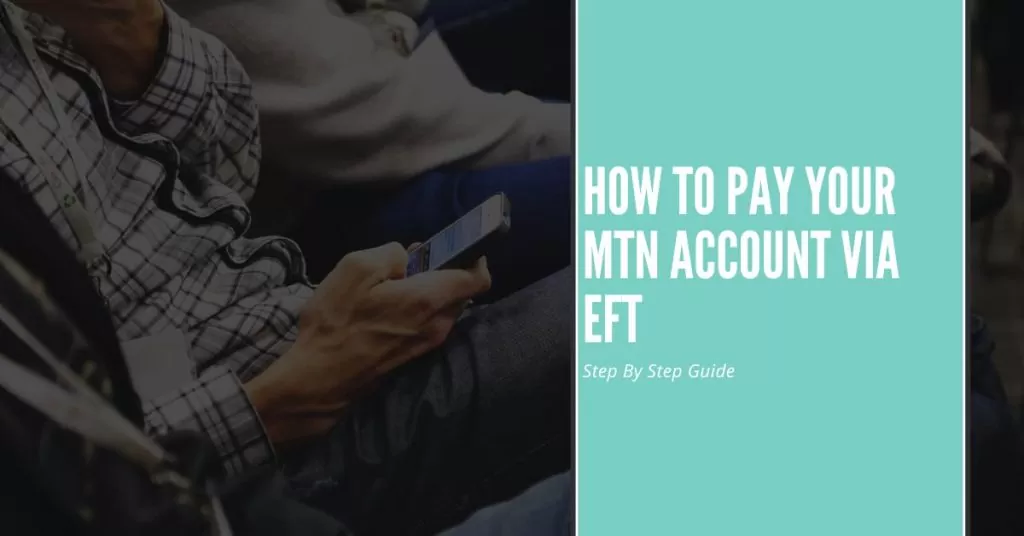
Preparing for EFT Payment
Preparing for an EFT payment is crucial to ensure a smooth transaction. Here’s what you need to do:
Ensure you have a bank account with EFT capabilities: Verify with your bank that your account supports Electronic Funds Transfer.
Verify your MTN account details and outstanding balance: Take a moment to double-check your MTN account information and ensure you have the correct account number and outstanding balance.
Set up online banking or mobile banking for EFT transactions: If you haven’t already, set up online banking or download your bank’s mobile app to access the EFT payment feature conveniently.
Initiating the EFT Payment
It’s time to kickstart the EFT payment process. Follow these steps:
Access your online banking or mobile banking platform: Log in to your bank’s online banking website or open the mobile app on your smartphone.
Locate the option for bill payments or transfers: Look for the section that allows you to initiate bill payments or transfers.
Select MTN as the recipient or biller: Choose the option that enables you to pay bills or transfer funds to MTN.
Enter the necessary account details and payment amount: Input your MTN account number and specify the payment amount accurately.
Confirming and Authorizing the Payment
Ensure your payment is accurate and authorized with the following steps:
Double-check the entered details for accuracy: Carefully review the MTN account number and payment amount to avoid any errors.
Verify the payment amount and ensure sufficient funds: Make sure you have enough funds in your bank account to cover the payment.
Review any additional transaction fees or charges: Take note of any applicable fees associated with the EFT payment.
Provide authorization using the required security measures: Follow your bank’s security protocols, such as entering a one-time password or providing biometric verification, to authorize the payment.
You May Also Like to See: How To Do Sim Swap On MTN
Completing the EFT Payment
The final step is to complete the EFT payment successfully. Here’s what you should do:
Confirm the successful transaction: Once you receive confirmation of the payment, ensure that it states the transaction was successful.
Retain the payment confirmation or reference number: Save the payment confirmation or reference number for future reference or in case of any discrepancies.
Check your MTN account to ensure the payment reflects: After a short while, check your MTN account to verify that the payment has been reflected accurately.
Conclusion
In conclusion, paying your MTN account via EFT is a game-changer in simplifying your bill payment process. From my personal experience, it’s a hassle-free and time-saving method that allows you to settle your accounts from the comfort of your own home. By following the step-by-step guide provided, you can ensure a seamless transaction every time. No more standing in long queues or dealing with paperwork. With EFT, you have the power to take control of your MTN account payments. So why wait? Embrace the convenience and efficiency of EFT today and enjoy a stress-free bill payment experience with MTN. Say goodbye to the old ways and say hello to a new level of convenience!
FAQs
What should I do if I enter the wrong MTN account number during the EFT payment process?
If you accidentally enter the wrong MTN account number, don’t worry! Contact your bank’s customer support immediately and provide them with the correct account details. They will assist you in rectifying the error and ensuring the payment reaches the correct recipient.
Can I use EFT to pay my MTN account from any bank?
Yes! EFT payments for your MTN account can be made from any bank that supports Electronic Funds Transfer. Whether you have an account with a traditional bank or an online banking platform, you can conveniently settle your MTN bills using the EFT feature provided by your bank.
What happens if I don’t have sufficient funds in my bank account for the EFT payment?
If your bank account does not have sufficient funds to cover the EFT payment, the transaction may fail. It’s important to ensure you have enough funds in your account before initiating the payment. In case of insufficient funds, you may need to deposit additional funds or wait until your account has sufficient balance to successfully complete the payment.
How long does it take for an EFT payment to reflect in my MTN account?
Typically, EFT payments reflect in your MTN account within 24 to 48 hours. However, this can vary depending on factors such as bank processing times and any potential delays in the payment system. If you notice a significant delay or if the payment does not reflect after a reasonable period, it’s advisable to contact both your bank and MTN customer support for further assistance.
Are there any transaction fees associated with paying my MTN account via EFT?
Transaction fees may apply depending on your bank’s policies and the type of account you hold. Some banks may charge a nominal fee for EFT payments, while others offer this service free of charge. It’s recommended to check with your bank for any applicable fees or charges related to EFT payments to avoid surprises.






