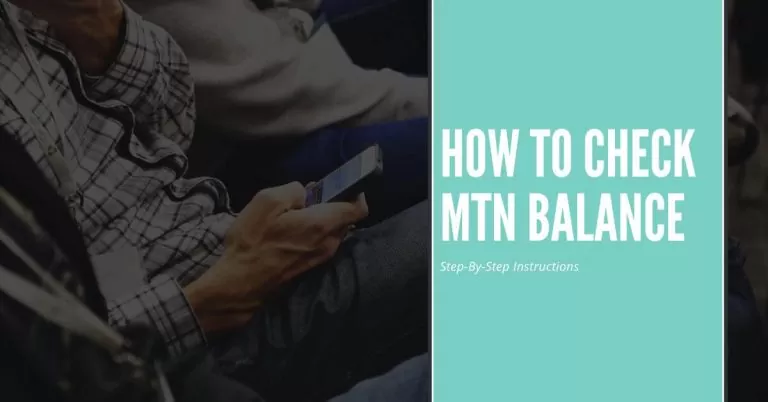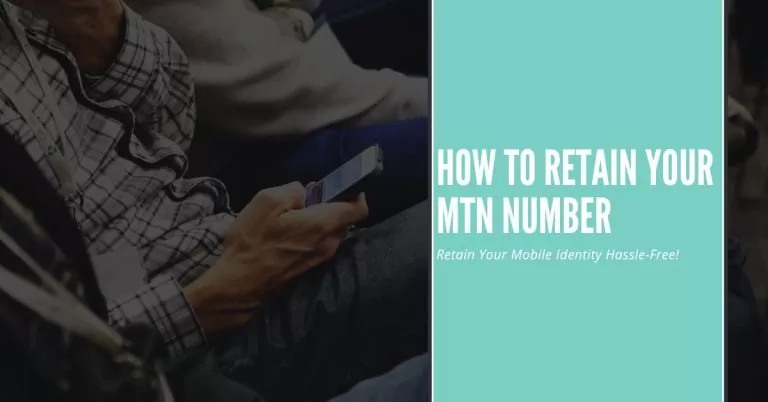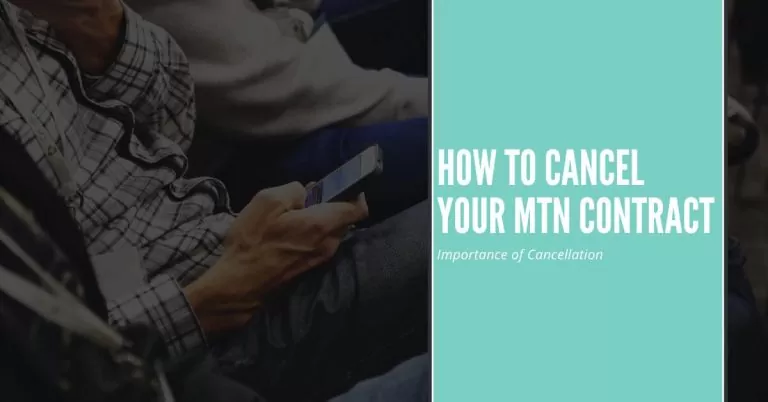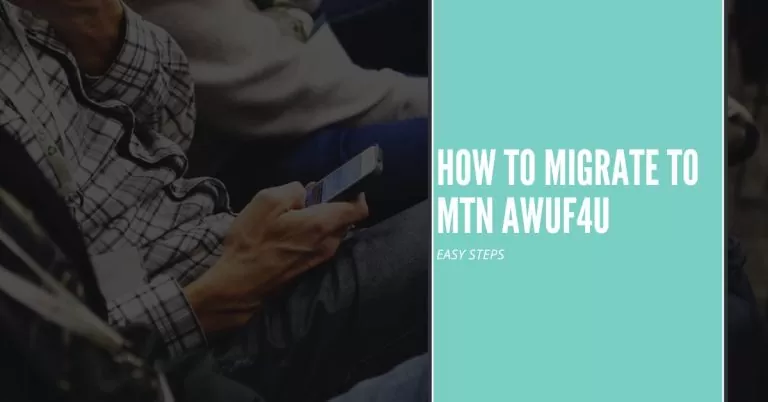How to Buy Data on MTN | 5 Easy Steps and Guide for Easy Purchase
Are you tired of running out of data when you need it the most? Don’t worry, I’ve got you covered! In this guide, I’ll share my personal experience and walk you through the simple steps to purchase data on MTN effortlessly. Imagine you’re streaming your favorite series, chatting with friends, or browsing the web without a glitch. Sounds amazing, right? Well, it’s time to make it a reality. Whether you prefer using the MTN Mobile App, dialing a USSD code, or visiting a service center, I’ll show you how to buy data with ease. Let’s dive in and unlock uninterrupted internet access with MTN!
How to Buy Data on MTN
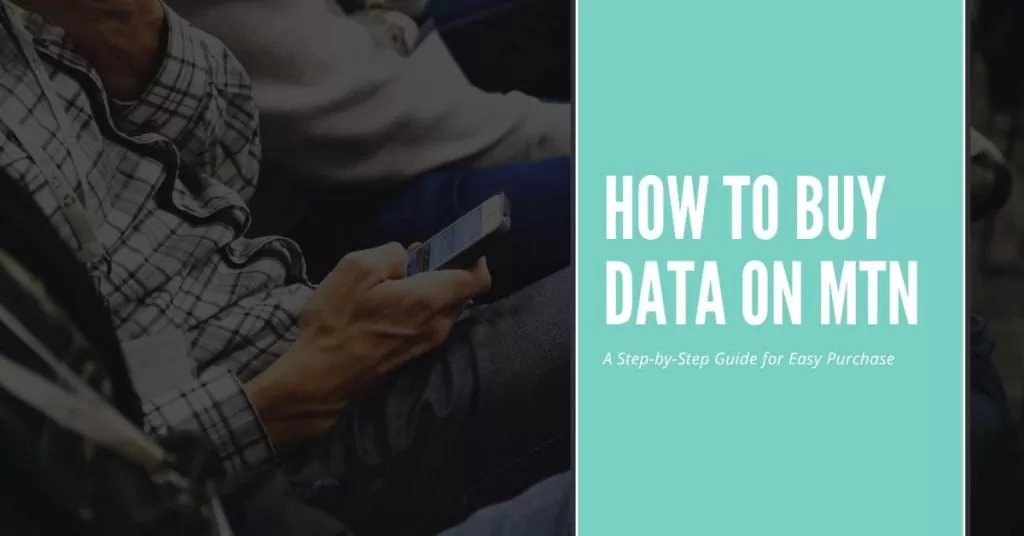
Using the MTN Mobile App
- Downloading and installing the MTN Mobile App
To begin purchasing data on MTN, you can utilize the convenience of the MTN Mobile App. Start by downloading and installing the app from your device’s app store. Ensure you have a stable internet connection for a smooth installation process.
- Step-by-step instructions to purchase data through the app
Once the app is installed, open it and log in to your account or create a new one if you haven’t already. Navigate to the data purchase section within the app, where you’ll find a range of data plans available. Choose the plan that suits your needs, select the desired data bundle, and proceed to the payment step. Follow the prompts to complete the transaction, and your data will be instantly credited to your MTN account.
You May Also Need to See: How To Transfer Airtime On MTN
USSD Code Purchase
- Explanation of USSD codes and their purpose
USSD codes are short, easy-to-remember codes that allow you to access various services on your mobile device. In the case of purchasing data on MTN, specific USSD codes are available to facilitate the process.
- Dialing the relevant USSD code to buy data on MTN
To buy data using USSD codes, simply dial the appropriate code on your mobile device’s dialer. Follow the on-screen instructions to select your preferred data plan, enter the necessary details, and confirm the purchase. Once the transaction is successful, your data will be activated.
Online Purchase via MTN Website
- Accessing the MTN website for data purchase
Another method to purchase data on MTN is through their official website. Open a web browser and visit the MTN website. Look for the data purchase section or browse through their offerings to find the right plan for you.
- Step-by-step instructions to select and buy data online
Once you’ve chosen a data plan, click on the corresponding option to proceed with the purchase. You may be prompted to log in to your MTN account or create a new one if you don’t have an existing account. Follow the instructions on the website, enter the required details, and complete the transaction. Your data will be credited to your account shortly.
Purchase with Recharge Cards
- Understanding the process of buying data using recharge cards
If you prefer using recharge cards to purchase data, you can easily do so with MTN. Purchase a recharge card from a nearby store, scratch the protective coating to reveal the PIN, and follow the instructions provided on the card.
- Redeeming data with recharge cards
To redeem the data using a recharge card, dial the designated USSD code and enter the PIN when prompted. Follow the instructions on your screen, and your data will be activated.
Related Article: How To Buy Cheap Data On MTN
Visit MTN Service Centers and Authorized Agents
- Locating nearby service centers or authorized agents
If you prefer a personal touch or face-to-face interaction, you can visit an MTN service center or authorized agent near you. These locations are typically available in various cities and towns.
- Step-by-step guide for in-person data purchase
Once you visit an MTN service center or authorized agent, inform the staff about your data purchase requirements. They will guide you through the available options, help you choose the right plan, and assist you with the transaction. After the purchase, they will provide you with the necessary instructions to activate your data.
By following these methods, you can easily purchase data on MTN, ensuring a seamless and uninterrupted internet experience. In the next section, we will explore some useful tips and considerations to make the most out of your data purchase.
Understanding MTN Data Plans
When it comes to buying data on MTN, you’ll come across various data plans designed to cater to different user needs. These plans offer different data allowances, durations, and pricing options. Let’s explore them in detail:
- Daily Plans: These plans provide a limited data allowance that is valid for 24 hours. They are suitable for users who require data for short-term needs or occasional internet use.
- Weekly Plans: Weekly plans offer a slightly higher data allowance and are valid for seven days. They are ideal for users who need data for a week or have moderate data requirements.
- Monthly Plans: Monthly plans come with larger data allowances and are valid for 30 days. They are suitable for users who have consistent and higher data usage requirements.
Differentiating between daily, weekly, and monthly plans
Understanding the differences between daily, weekly, and monthly plans is essential to choose the right plan for your needs. Here’s a breakdown of the key differentiating factors:
- Data Allowance: Daily plans usually offer a smaller data allowance compared to weekly and monthly plans. Weekly plans provide a moderate data allowance, while monthly plans offer larger data bundles.
- Validity Period: Daily plans are valid for 24 hours, while weekly plans have a validity period of seven days. Monthly plans provide data access for a full 30-day cycle.
- Pricing: Daily plans are typically more affordable since they offer a smaller data allowance and shorter validity period. Weekly and monthly plans may have higher pricing due to the larger data bundles and longer validity.
Choosing the right plan based on usage requirements
To choose the right MTN data plan, consider your data usage requirements and budget. Here are some factors to consider:
- Usage Patterns: Evaluate your data usage patterns. If you need data for occasional use or short-term needs, daily plans can suffice. For consistent or heavier usage, consider weekly or monthly plans.
- Data Intensity: Determine the nature of your data usage. If you mainly use data for light browsing, social media, and emails, daily or weekly plans might be suitable. However, if you stream videos, download large files, or engage in online gaming, monthly plans offer more data for uninterrupted usage.
- Budget: Assess your budgetary constraints. Daily plans are cost-effective for occasional use, while weekly and monthly plans provide better value for consistent usage.
By understanding the different data plans on MTN, differentiating their features, and aligning them with your usage requirements and budget, you can choose the most appropriate plan for your needs. Remember, selecting the right plan ensures you have ample data for your online activities, allowing you to stay connected and enjoy a seamless internet experience. So, let’s move on to the next section, where we’ll explore the step-by-step process of buying data on MTN.
Related Article: How To Get Free Data On MTN
Tips for a Smooth Data Purchase
As you navigate the process of purchasing data on MTN, there are a few helpful tips to keep in mind that will ensure a seamless experience. By following these tips, you can make the most out of your data purchase and avoid any potential issues.
Exploring MTN’s data bundle promotions and bonuses
When buying data on MTN, take the time to explore the available data bundle promotions and bonuses. MTN often offers special deals and discounts on data plans, providing you with more value for your money. Keep an eye out for these promotions and take advantage of them to maximize your data usage while staying within your budget.
Staying vigilant against potential scams and frauds
In the digital age, it’s essential to remain vigilant and protect yourself against scams and frauds when purchasing data. Be cautious of unsolicited messages or calls claiming to offer data bundles at unbelievably low prices or asking for your personal information. Stick to official channels such as the MTN website, mobile app, authorized agents, or service centers to ensure the authenticity and security of your data purchase.
Troubleshooting Common Issues
Encountering issues during your data usage on MTN is not uncommon, but with the right troubleshooting steps, you can quickly resolve them and get back to enjoying uninterrupted internet access. Let’s explore some common issues and how to address them effectively.
Addressing network connectivity problems
If you experience network connectivity problems while using MTN data, there are a few steps you can take to address the issue. First, ensure that your device’s mobile data is turned on and that you have a strong signal. If the problem persists, try restarting your device or toggling airplane mode on and off. You can also manually select the MTN network in your device settings to ensure you’re connected to the right network.
Resolving data allocation discrepancies
If you notice discrepancies in your data allocation or believe that your data balance is inaccurate, there are a few actions you can take. Start by checking your data usage through the MTN app or by dialing a USSD code. If you find any discrepancies, reach out to MTN customer support to report the issue and provide them with the necessary details. They will investigate the matter and work towards resolving it promptly.
Contacting MTN customer support for assistance
If you encounter any other issues or have questions regarding your data purchase or usage, don’t hesitate to contact MTN customer support. They have dedicated professionals who can provide assistance and guide you through troubleshooting steps specific to your situation. Reach out to them through their customer service hotline or explore alternative channels like online chat or email support.
By following these troubleshooting steps and reaching out to MTN customer support when needed, you can overcome common data-related issues and enjoy a smooth and hassle-free experience with MTN. In the next section, we will provide some additional tips to optimize your data usage and make the most out of your MTN subscription.
Frequently Asked Questions (FAQs)
Can I purchase data on MTN using my recharge card?
Absolutely! MTN offers the convenience of purchasing data using recharge cards. Simply scratch the card to reveal the PIN, dial the USSD code 555PIN#, and follow the prompts to redeem your data. It’s a quick and hassle-free way to top up your data balance.
How can I check my data balance after buying data on MTN?
Checking your data balance is easy. Just dial 1314# or use the MTN mobile app to view your remaining data balance. You’ll get real-time information on your data usage, ensuring you can stay on top of your data consumption.
What should I do if I accidentally purchase the wrong data plan on MTN?
Don’t worry! MTN understands that mistakes happen. If you’ve purchased the wrong data plan, you can contact MTN customer support and explain the situation. They will assist you in rectifying the issue and ensure that you get the data plan that suits your needs.
Yes, you can! MTN offers data sharing services that allow you to share your purchased data with your loved ones. Simply dial 1312*2# or use the MTN mobile app to initiate the data sharing process. You can choose to share specific amounts of data or allocate a data quota to individual numbers.
What happens if my purchased data gets exhausted before the validity period ends?
If you consume all your purchased data before the validity period expires, you have the option to top up with additional data. You can purchase data bundles or use the pay-as-you-go option to continue enjoying internet access. Alternatively, you can wait for your next data subscription cycle to start, and your data balance will be refreshed automatically.
Conclusion
Purchasing data on MTN is a straightforward process that can greatly enhance your internet experience. By understanding the various data plans available and choosing the right one based on your usage requirements, you can ensure uninterrupted connectivity. Whether you prefer using the MTN mobile app, USSD codes, the MTN website, or even visiting service centers and authorized agents, there are multiple convenient methods to buy data. Remember to explore data bundle promotions and bonuses to maximize the value of your purchase while staying vigilant against potential scams. In case of any issues, the troubleshooting steps and the option to contact MTN customer support will provide the necessary assistance. With these tips and tools at your disposal, you can confidently navigate the process of buying data on MTN and enjoy seamless connectivity for all your online activities. Stay connected, stay informed, and make the most of your MTN data subscription.