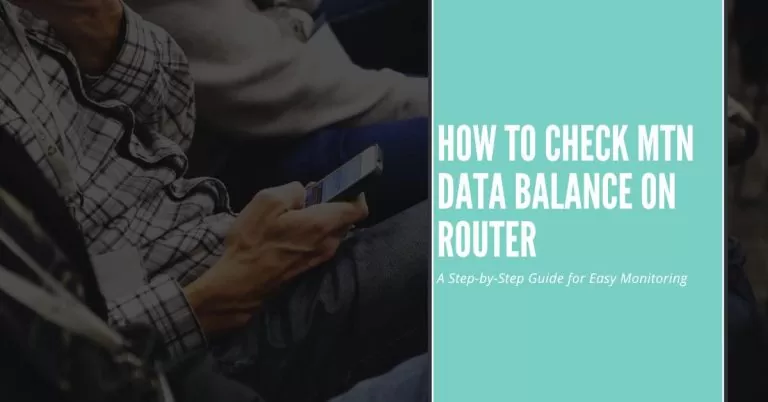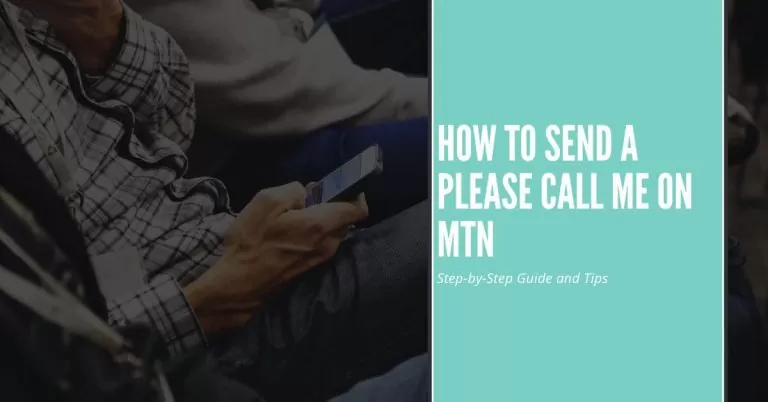How to Check MTN Contract Approval | 3 Unique Methods
Are you eagerly waiting to know the status of your MTN contract approval? Well, you’ve come to the right place! In this guide, I’ll walk you through the simple steps to check the approval status of your MTN contract. As someone who has experienced the excitement and anticipation of waiting for contract approval, I understand the importance of staying informed. Whether you’re eagerly awaiting the green light to proceed or simply seeking peace of mind, this guide will provide you with the necessary information. So, let’s dive in and discover how to check your MTN contract approval status effortlessly.
How to Check MTN Contract Approval
Are you eagerly waiting for the approval of your MTN contract? Well, the good news is that checking the status of your contract approval is now easier than ever. With the MTN online portal, you can conveniently track the progress of your contract application. Let me guide you through the simple steps to get the information you need.
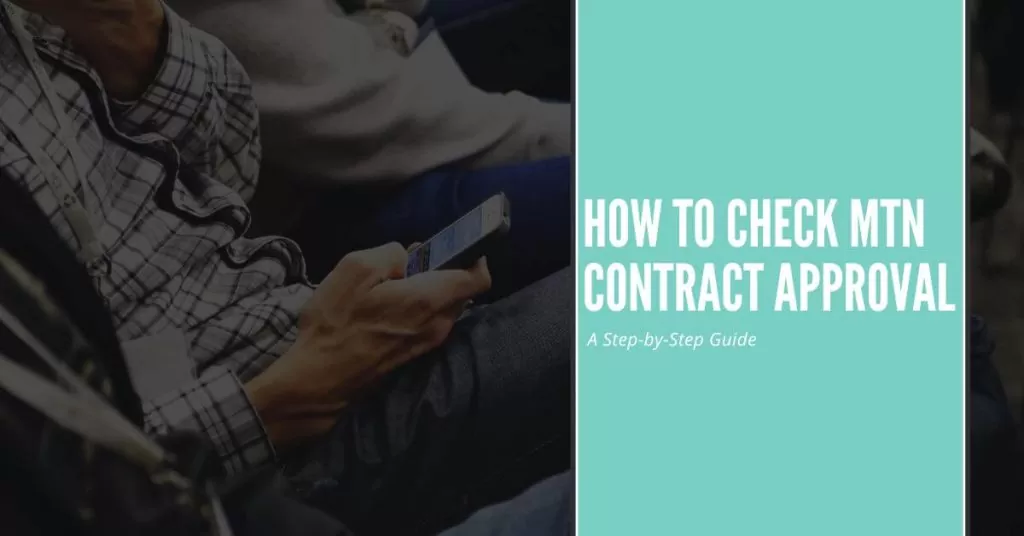
Method 1: Online Portal
If you’re wondering if your MTN contract has been approved, you can check the status online. Here’s how:
- Access the MTN online portal. Go to the MTN website and click on the “My Account” tab.
- Log in to your account. Enter your MTN mobile number and password.
- Navigate to the contract approval section. Click on the “Contracts” tab, then select “Contract Approval”.
- Check the approval status. The status of your contract will be displayed on the screen.
Additional Information:
- You can also check your contract approval status by calling MTN customer service.
- The phone number for MTN customer service is 135.
- When you call, you will need to provide your MTN mobile number and the reference number for your contract application.
- The customer service representative will be able to tell you the status of your application.
Method 2: Customer Service
If you’d rather speak to a human than check your contract approval status online, you can contact MTN customer service. Here’s how:
- Contact MTN customer service. You can call them on 135, or you can live chat with them on the MTN website.
- Inquire about contract approval status. Tell the customer service representative that you’d like to check the status of your contract approval.
- Provide necessary information. The customer service representative will need your MTN mobile number and the reference number for your contract application.
- Receive confirmation of approval status. The customer service representative will be able to tell you if your contract has been approved, and if so, when you can expect to receive your new device.
You May Also Like to See: How To Transfer Airtime On MTN
Method 3: Mobile App
Checking the approval status of your MTN contract can be conveniently done through the MTN mobile app. By following these steps, you’ll be able to access the contract approval section and verify the status of your application.
- Downloading and installing the MTN mobile app: Start by downloading the official MTN mobile app from your device’s app store. Once downloaded, install the app and proceed to the next step.
- Logging in to your account: Open the MTN mobile app and log in using your account credentials. If you don’t have an account yet, you can create one within the app.
- Finding the contract approval section: Once logged in, navigate through the app’s menu or dashboard to locate the section related to contract approval or contract status. The exact location may vary depending on the app’s interface.
- Verifying the approval status: Within the contract approval section, you should be able to see the status of your contract application. Look for information indicating whether your contract has been approved, pending approval, or requires further action.
Troubleshooting and Common Issues: Tips for Smooth Contract Approval
When going through the process of contract approval with MTN, it’s essential to be aware of potential issues that may arise. By understanding common challenges and following these helpful tips, you can increase the likelihood of a smooth contract approval experience.
- Prepare the required documentation: Before initiating the contract approval process, ensure you have all the necessary documentation ready. This may include identification documents, proof of address, and any other specific requirements outlined by MTN.
- Double-check information accuracy: Accuracy is crucial when submitting your contract application. Take the time to review and verify all the information provided to avoid any discrepancies or delays.
- Follow up with MTN customer service: If you haven’t received any updates on your contract approval status within a reasonable timeframe, reach out to MTN customer service. They can provide you with valuable insights and updates on the progress of your application.
- Address any outstanding requirements: If your contract approval is pending due to missing information or documents, promptly address the outstanding requirements. This will help expedite the approval process and prevent unnecessary delays.
- Stay informed and patient: Contract approval processes can sometimes take time, depending on various factors. Stay informed by regularly checking for updates and be patient throughout the process.
You May Also Love to Visit: How To Check BVN On MTN
FAQs
Why is it important to check my MTN contract approval status?
Checking your MTN contract approval status is crucial to ensure that your contract is progressing smoothly. It allows you to track the status of your application, identify any issues or delays, and take necessary actions to resolve them. By staying informed, you can avoid potential misunderstandings, ensure timely activation of services, and stay on top of your business plans.
How long does it usually take to receive contract approval from MTN?
The time it takes to receive contract approval from MTN can vary depending on several factors, such as the complexity of your contract, the completeness of your application, and the current workload of the approval team. Generally, it can take anywhere from a few days to a couple of weeks. However, it’s important to note that these timeframes are approximate, and it’s recommended to check your approval status regularly for updates.
What should I do if my contract approval is taking longer than expected?
If your contract approval is taking longer than expected, it’s advisable to reach out to MTN’s customer service for assistance. They can provide you with insights into the status of your application, any potential issues causing delays, and guidance on the next steps to take. It’s important to be proactive and communicate any concerns or questions you may have to ensure a smooth and timely approval process.
Can I check my contract approval status using the MTN mobile app?
Yes, you can check your contract approval status using the MTN mobile app. Simply download and install the app, log in to your account, and navigate to the contract approval section. From there, you should be able to view the status of your contract and any relevant updates. The mobile app offers a convenient and accessible way to stay informed about your contract approval progress while on the go.
What should I do if my contract approval status shows as “pending” for an extended period?
If your contract approval status remains as “pending” for an extended period, it’s recommended to contact MTN’s customer service for further clarification. They can investigate the reason for the delay and provide guidance on any additional requirements or actions needed from your end. It’s essential to address any outstanding issues promptly to ensure a smooth approval process and timely activation of your contract.
Conclusion
Remember to be patient and proactive throughout the process. Sometimes, delays or issues may arise, but by staying informed, providing accurate information, and addressing any outstanding requirements promptly, you can increase the chances of a successful contract approval.
Now that you’re equipped with the knowledge and tools to check your MTN contract approval, you can confidently move forward with your business plans or service activations. Stay organized, stay informed, and soon you’ll be on your way to enjoying the benefits of your approved MTN contract.