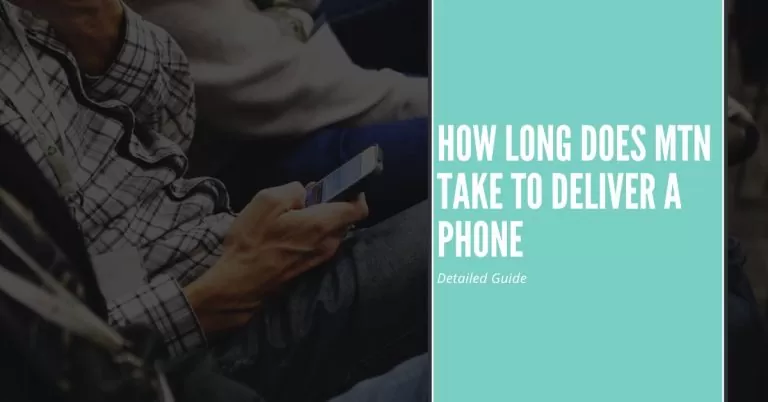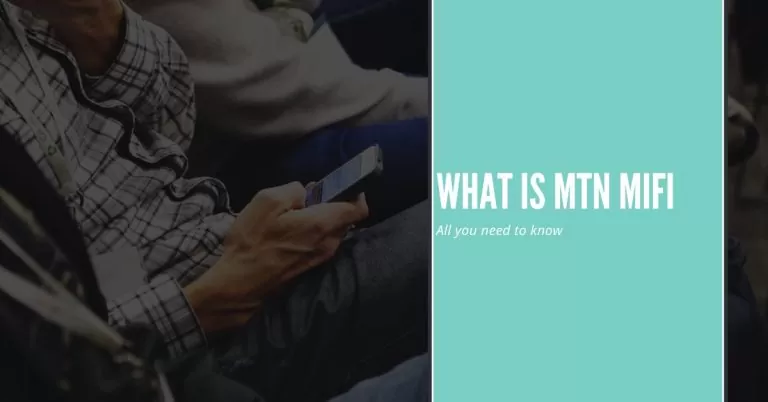How to Check BVN On MTN | Unveiling the BVN Mystery With Easy Steps
The Bank Verification Number (BVN) is a vital identification system used by financial institutions to enhance security and protect customers’ interests. In this blog post, we will explore the significance of BVN and provide valuable insights on how to check BVN on MTN, a leading mobile network service provider. With BVN, individuals can consolidate their banking information, reducing the risk of fraud and unauthorized transactions.
We aim to empower MTN users by offering a comprehensive guide to conveniently verify their BVN. By following our step-by-step instructions, you can easily retrieve your BVN on MTN and ensure a seamless banking experience. Let’s uncover the practical solutions to how to check BVN on MTN.
What is a BVN and Why is it Important?
In the realm of banking, the Bank Verification Number (BVN) stands as a pivotal identification system that has transformed the landscape of financial security. Essentially, the BVN is a unique eleven-digit number assigned to individuals by their respective financial institutions. It serves as a comprehensive means of verifying and authenticating customers’ identities across multiple banks, ensuring a robust and secure banking ecosystem.

Importance of BVN for Individuals and Financial Institutions
For individuals, having a BVN brings a multitude of advantages. First and foremost, it provides an extra layer of protection against identity theft and fraudulent activities. By linking all bank accounts and financial transactions to a single BVN, customers can enjoy enhanced security and peace of mind.
Financial institutions also benefit greatly from the BVN system. It facilitates seamless customer onboarding, enabling faster and more efficient account opening processes. With BVN, banks can easily access customers’ information and perform comprehensive due diligence, minimizing the risk of fraudulent accounts and transactions.
Benefits of Having a BVN
The benefits of possessing a BVN are manifold. Firstly, it streamlines banking operations, allowing individuals to access various financial services seamlessly. Whether it’s opening new accounts, applying for loans, or conducting transactions, having a BVN simplifies the process and saves valuable time.
Moreover, the BVN enables financial institutions to establish a comprehensive and accurate database of customers, enhancing their ability to analyze and assess customers’ financial profiles. This information empowers banks to offer personalized services, tailored recommendations, and improved customer experiences.
The BVN is an indispensable tool in the modern banking landscape. Its significance lies in the enhanced security it provides for individuals and the streamlined operations it offers to financial institutions. By safeguarding customer identities and facilitating efficient banking processes, the BVN has become an essential component of the banking ecosystem.
Remember, if you’re an MTN user and wish to check your BVN, you can refer to our guide on how to check BVN on MTN for step-by-step instructions.
You May Also Like to Visit: How To Share Data On MTN
How to check BVN on MTN: Methods and Steps
If you’re an MTN user and need to check your Bank Verification Number (BVN), you’ll be glad to know that there are multiple methods available to make the process quick and convenient. Let’s explore these different methods and the steps involved.
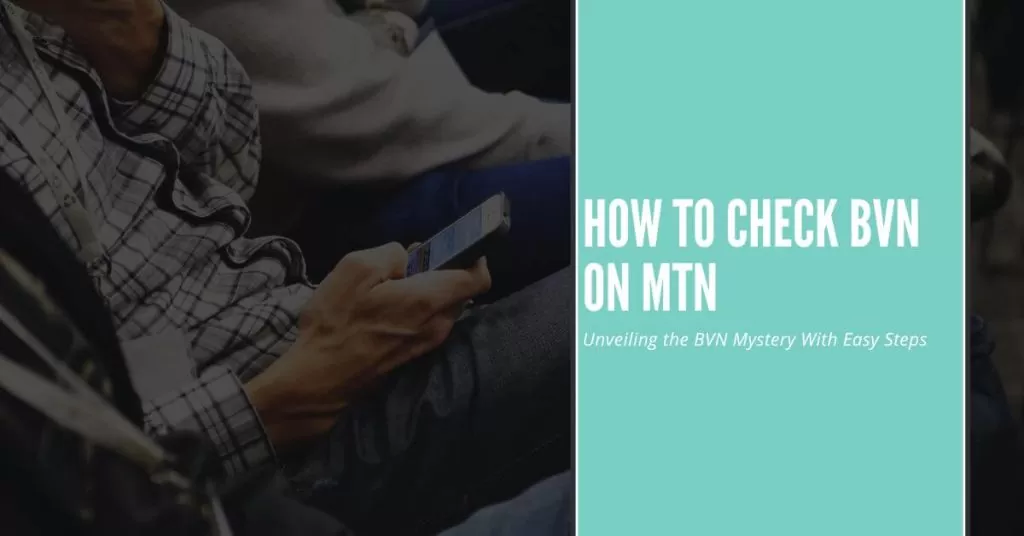
Method 1: Using SSD Code
Checking your Bank Verification Number (BVN) on MTN is a straightforward process when using the USSD code. By dialing the correct code and following the instructions, you can access your BVN details in no time. Here’s a step-by-step guide on how to check your BVN using the USSD code on MTN:
- Open your phone’s dialer.
- Dial the USSD code: *565*0#.
- Follow the prompts on the screen. You may be asked to provide certain details such as your name, date of birth, or account number to verify your identity.
- Once you have entered the necessary information, press the “Send” or “OK” button.
- Wait for a few moments as the system processes your request.
- Your BVN details will be displayed on the screen or sent to you via SMS.
- Take note of your BVN or write it down for future reference.
Method 2: SMS
Checking your Bank Verification Number (BVN) via SMS on MTN is a simple and convenient method. With just a few steps, you can receive your BVN details right on your mobile device. Here’s a detailed guide on how to check your BVN using the SMS method on MTN:
- Open the messaging app on your mobile device.
- Create a new message.
- In the recipient field, enter the SMS short code: “BVN”.
- In the message body, type “BVN” followed by a space.
- Enter your 11-digit BVN number after the space.
- Send the message to 799.
- Wait for a few moments for the system to process your request.
- You will receive an SMS with your BVN details, including your full name, date of birth, and other relevant information.
You May Also Like to See: How To Transfer Data On MTN
Method 3: Mobile App
If you’re looking for a convenient and user-friendly way to check your Bank Verification Number (BVN) on MTN, the MTN mobile app is the perfect solution. With the app installed on your smartphone, you can easily access your BVN details anytime, anywhere. Here’s a step-by-step guide on how to check your BVN using the MTN mobile app:
- Download and install the MTN mobile app from your device’s app store.
- Open the app and log in using your MTN account credentials.
- Navigate to the “BVN” section within the app.
- Tap on the “Check BVN” option.
- Enter your 11-digit BVN number in the designated field.
- Tap the “Submit” button to initiate the BVN verification process.
- Wait for a few moments while the app retrieves your BVN details.
- Once the process is complete, your BVN information, including your full name, date of birth, and other relevant details, will be displayed on the screen.
Method 4: Online Portal
When it comes to checking your Bank Verification Number (BVN) on MTN, another convenient option is through the MTN online portal. The online portal provides a simple and accessible way to access your BVN details. Let’s walk through the process step by step:
- Visit the MTN official website and navigate to the login page of the online portal.
- Enter your MTN account credentials to log in securely.
- Once logged in, locate the “BVN” section within the portal.
- Click on the “Check BVN” option to initiate the BVN verification process.
- You may be prompted to enter additional security information, such as your date of birth or a unique verification code sent to your registered mobile number.
- Provide the necessary information as requested.
- After submitting the required details, the portal will retrieve your BVN information.
- Within moments, your BVN details will be displayed on the screen, including your full name, date of birth, and other relevant information.
Requirements and Information to Check BVN
When it comes to checking your Bank Verification Number (BVN) on MTN, there are certain requirements you need to fulfill. These requirements ensure a smooth and successful BVN verification process. Let’s take a look at the information and details you need to have:
- Full Name: Provide your complete legal name as registered with your bank. Accuracy is essential to ensure proper identification.
- Date of Birth: You must provide your accurate date of birth to verify your identity. This information helps establish your unique identity within the BVN system.
- Phone Number: The mobile number linked to your MTN account is required for authentication purposes. Make sure you have access to the registered phone number.
MTN Account Information
In addition to personal details, you may need certain MTN account information to check your BVN. This can include:
- MTN Account Number: Your unique account number associated with MTN services.
- PIN or Password: The PIN or password used to access your MTN account.
Having this account information readily available ensures a seamless BVN verification experience.
Identification Documents
During the BVN verification process, you may be required to present identification documents. Accepted identification documents can include:
- National ID Card: A valid and recognized national identification card.
- International Passport: A current and valid international passport.
- Driver’s License: A valid driver’s license issued by the appropriate authority.
These identification documents play a significant role in verifying your identity and ensuring the accuracy of the BVN information.
By having the necessary personal information, MTN account details, and identification documents ready, you can easily check your BVN on MTN without any hassle. Keep these requirements in mind to facilitate a smooth and efficient BVN verification process.
Common Issues and Solutions to Check BVN ON MTN
During the BVN checking process on MTN, you may encounter certain issues that can hinder a smooth experience. It’s essential to be aware of these potential problems and have the necessary solutions at hand. Here are some common issues and their corresponding solutions:
- Incorrect Information: One of the common issues is entering incorrect personal details while checking your BVN. Double-check the information you provide, such as your full name, date of birth, and phone number, to ensure accuracy.
- Technical Glitches: Sometimes, technical glitches can occur, causing errors or delays in the BVN checking process. If you encounter any technical issues, try refreshing the page, clearing your browser cache, or using a different device or browser.
- Forgotten Phone Number: If you no longer have access to the phone number linked to your MTN account, you may face difficulties during the verification process. In such cases, contact MTN customer support to update your phone number and proceed with the BVN checking.
- Security and Privacy Concerns: Protecting your personal information during the BVN checking process is crucial. Be cautious while entering your details on online platforms and ensure you are using a secure and trusted connection.
By being aware of these common issues and their solutions, you can navigate the BVN checking process on MTN with ease. Remember to follow best practices for online security and privacy, such as keeping your login credentials confidential and regularly updating your passwords.
You May Need To See: How To Check NIN Number On MTN
Frequently Asked Questions (FAQs)
Can I check my BVN on MTN using a USSD code?
Absolutely! MTN provides a convenient USSD code for checking your BVN. Just dial the code *5650# on your MTN line, and you’ll receive your BVN instantly. It’s quick, hassle-free, and accessible anytime, anywhere.
Is it possible to check my BVN on MTN through SMS?
Yes, it is! To check your BVN via SMS on MTN, simply send an SMS with the keyword “BVN” to 799. You’ll receive a message containing your BVN shortly. It’s a convenient option, especially when you don’t have access to the internet or a smartphone.
Can I check my BVN on MTN using their mobile app?
Absolutely! The MTN mobile app offers a seamless way to check your BVN. Just download the app from your app store, log in to your account, and navigate to the “BVN” section. Enter the required details, and voila! Your BVN will be displayed on the screen.
Is there an online portal provided by MTN for checking BVN?
Yes, MTN provides an online portal where you can conveniently check your BVN. Simply visit the MTN website, log in to your account, and look for the “BVN” option. Follow the instructions, provide the necessary information, and you’ll have your BVN at your fingertips.
What should I do if I encounter any issues while checking my BVN on MTN?
If you face any difficulties or have questions regarding the BVN checking process on MTN, don’t hesitate to reach out to their customer support. They have a dedicated team ready to assist you and provide guidance. Feel free to share the specific issue you’re facing, and they’ll help you resolve it promptly.
Conclusion
Checking your BVN on MTN is a simple and essential process to ensure the security of your financial transactions. By following the step-by-step methods provided, you can easily verify your BVN and enjoy the convenience it offers. As I personally experienced, having a BVN is crucial for seamless banking operations, as it helps prevent fraud and identity theft. Remember to dial the correct USSD code, send the accurate SMS, or use the MTN mobile app or online portal to access your BVN information. By adhering to these guidelines, you can protect your personal information and enjoy a secure banking experience. So, take the necessary steps today to check your BVN on MTN and stay in control of your financial well-being.