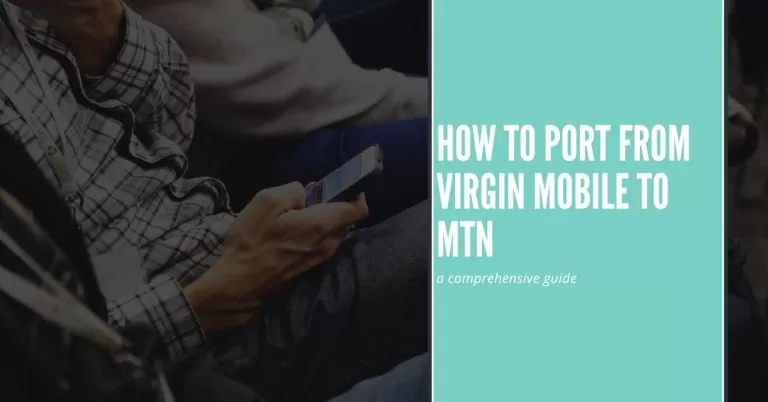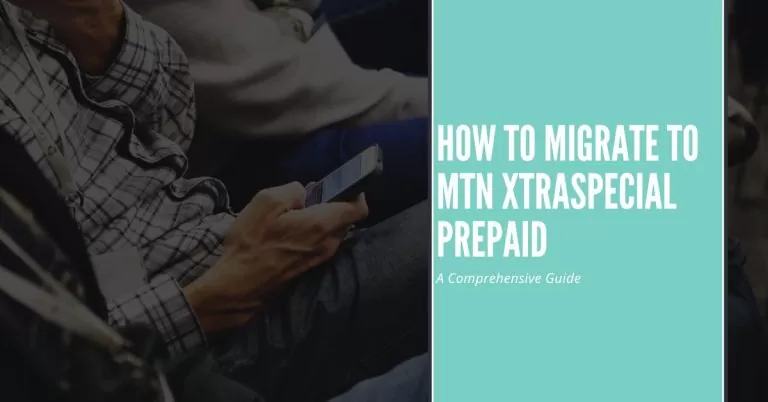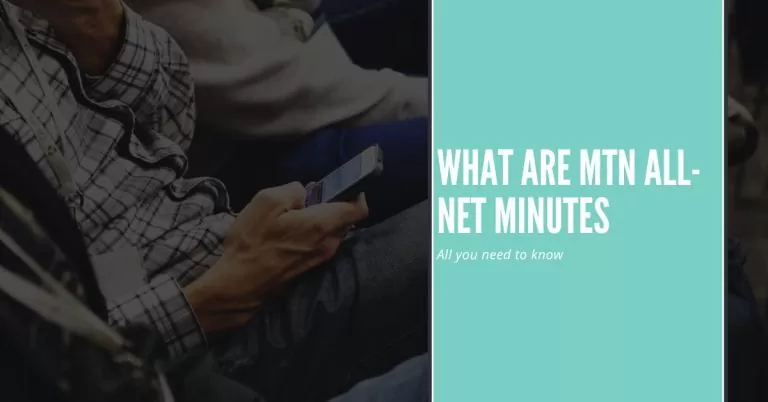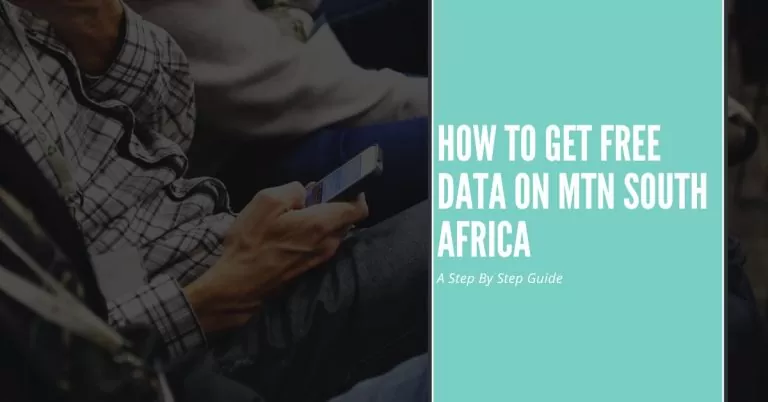How to Upgrade Your MTN SIM To 4G | Boost Your Connection
Learn how to upgrade your MTN SIM to 4G for faster and more reliable connectivity. Unlock the power of high-speed internet today!
Are you tired of slow internet speeds and dropped connections on your MTN SIM? I’ve been there too, and I know the frustration it brings. But here’s the good news: you can supercharge your mobile experience by upgrading your MTN SIM to 4G. Trust me, it’s a game-changer. Imagine Seamless video streaming, lightning-fast downloads, and buffer-free browsing. In this guide, I’ll share my personal journey and provide you with a step-by-step approach to upgrading your MTN SIM to 4G. Say goodbye to sluggish connections and hello to the world of high-speed internet. Let’s dive in and unlock the full potential of your device.
how to upgrade your MTN SIM to 4G
To activate 4G on your MTN SIM, you can either visit an MTN service center or activate it yourself through the MTN website or mobile app. The self-activation process is simple and quick, allowing you to upgrade to 4G without the need for any technical expertise. Just follow the instructions provided by MTN, and you’ll be ready to experience the wonders of 4G connectivity.
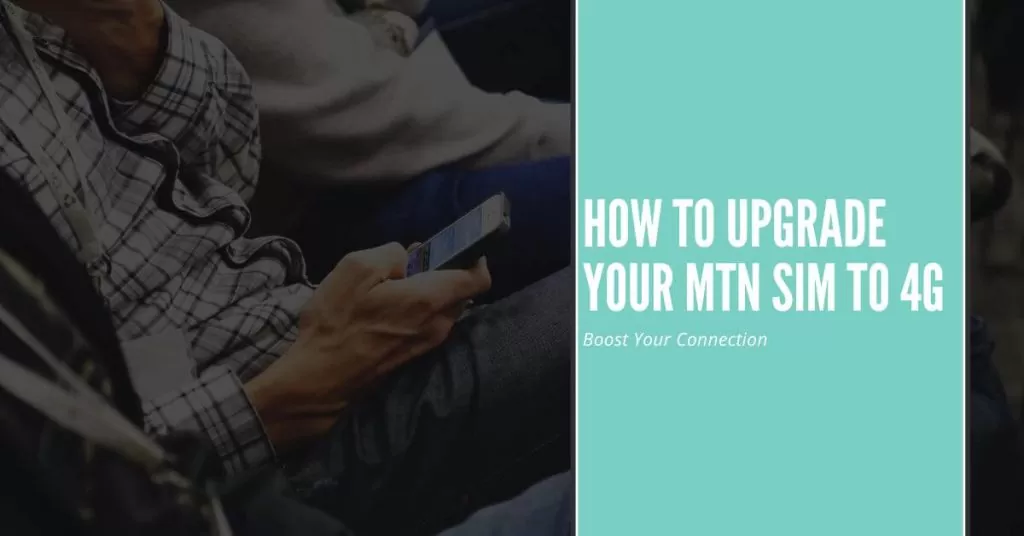
Configuring Network Settings
After activating 4G on your MTN SIM, it’s important to configure the network settings on your device to fully utilize the power of 4G. This step may vary depending on your device, but generally, you can access the network settings through the “Settings” menu. Look for the “Mobile Networks” or “Cellular Networks” option and select 4G/LTE as your preferred network mode.
If You Are Looking to Buy Share you may need to see: How To Buy MTN Shares
Testing and Optimizing 4G Connectivity
Once you’ve upgraded to 4G and configured the network settings, it’s time to put your new connection to the test. Open your favorite apps, browse websites, stream videos, and check if the speeds and overall performance have improved. If you encounter any issues, such as slow speeds or weak signal, you can contact MTN customer support for assistance in optimizing your 4G connectivity.
Exploring 4G Services and Benefits
Congratulations! You’ve successfully upgraded to 4G, and now it’s time to explore the plethora of services and benefits that come with it. Take advantage of faster downloads, smoother video calls, enhanced online gaming experiences, and seamless browsing. With 4G, you can stay connected and productive wherever you go, enjoying the best that the internet has to offer.
Importance of Upgrading to 4G
Are you still stuck in the world of sluggish internet speeds? It’s time to break free from the shackles of slow connectivity and embrace the power of 4G! In this guide, I will take you through the importance of upgrading to 4G, the benefits it brings, and the steps you need to follow to upgrade your MTN SIM to 4G. Get ready to experience a whole new level of internet speed and enhanced user experience!
Overview of the Benefits and Improved User Experience:
Upgrading to 4G is a game-changer when it comes to internet connectivity. With 4G, you can enjoy faster download and upload speeds, seamless video streaming, lag-free online gaming, and smooth browsing. Whether you use your mobile device for work, entertainment, or staying connected with loved ones, 4G offers a significant improvement in speed and reliability, ensuring you can accomplish tasks efficiently and enjoy a more satisfying online experience.
Checking SIM Compatibility:
Before diving into the process of upgrading, it’s important to ensure that your MTN SIM card is compatible with 4G networks. To check this, you can visit the MTN website or contact their customer support. They will guide you on how to determine if your SIM card supports 4G technology.
Verifying Device Compatibility:
In addition to SIM compatibility, you also need to verify if your device is 4G-enabled. Most modern smartphones and tablets are compatible with 4G networks, but it’s always better to double-check. You can consult your device’s user manual or visit the manufacturer’s website to confirm its compatibility with 4G.
Related Article: MTN Zakhele Futhi Shares Payout
When Can I Upgrade MTN?
The great news is that you can upgrade your MTN SIM to 4G at any time that is convenient for you. MTN provides a seamless transition from 3G to 4G, allowing you to upgrade without any hassle. Simply follow the steps outlined below, and you’ll be surfing the internet at lightning-fast speeds in no time!
FAQs
Why should I upgrade my MTN SIM to 4G?
Upgrading to 4G provides a significant boost in internet speed and performance. It allows you to enjoy faster downloads, seamless streaming, and lag-free gaming. Whether you’re browsing the web, working remotely, or staying connected with friends and family, 4G enhances your overall online experience.
How can I check if my MTN SIM is compatible with 4G?
To determine if your MTN SIM is 4G-ready, you can visit the MTN website or contact their customer support. They will guide you on how to check the compatibility of your SIM card and provide any necessary assistance.
Will I need to buy a new device to use 4G?
In most cases, your current device may already be 4G-compatible. However, if you have an older device that doesn’t support 4G, you may need to upgrade to a newer model. Check your device’s specifications or consult the manufacturer to confirm its compatibility with 4G networks.
Can I activate 4G on my MTN SIM by myself?
Yes, absolutely! MTN provides a user-friendly self-activation process. You can activate 4G on your MTN SIM through the MTN website or mobile app. Just follow the instructions provided, and you’ll be ready to experience the benefits of 4G connectivity.
What should I do if I’m experiencing issues with my 4G connection?
If you encounter any difficulties with your 4G connection, such as slow speeds or weak signal, there are a few troubleshooting steps you can take. Start by ensuring that your device’s network settings are correctly configured for 4G. If the issue persists, you can reach out to MTN customer support for further assistance and troubleshooting guidance.
Conclusion
Upgrading your MTN SIM to 4G is a decision that can significantly enhance your internet experience. With faster download and upload speeds, seamless video streaming, and lag-free online gaming, 4G brings a whole new level of connectivity and convenience. By following the simple steps outlined in this guide, you can easily activate 4G on your MTN SIM and configure your device for optimal performance. Imagine being able to download files in seconds, enjoy uninterrupted video calls, and explore the internet with lightning-fast speeds. Upgrade to 4G today and unlock a world of possibilities right at your fingertips. Don’t wait any longer, take the leap and experience the power of 4G for yourself!