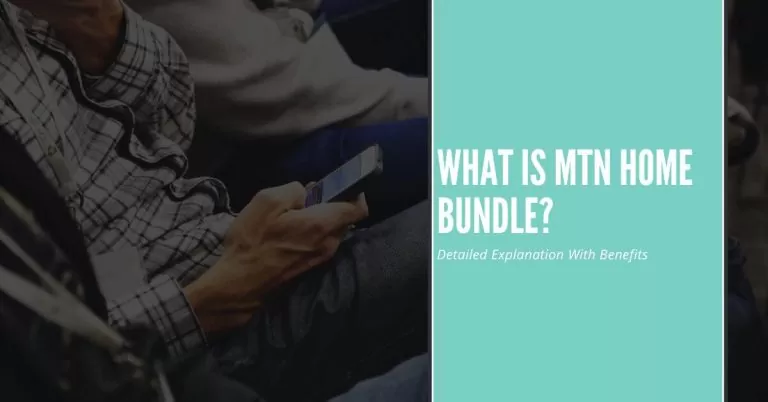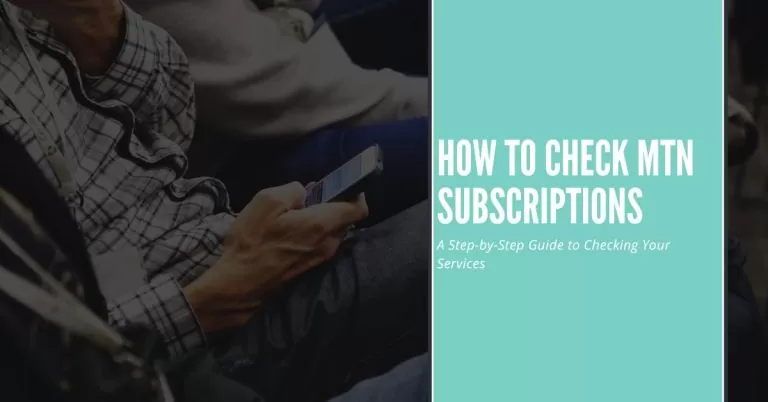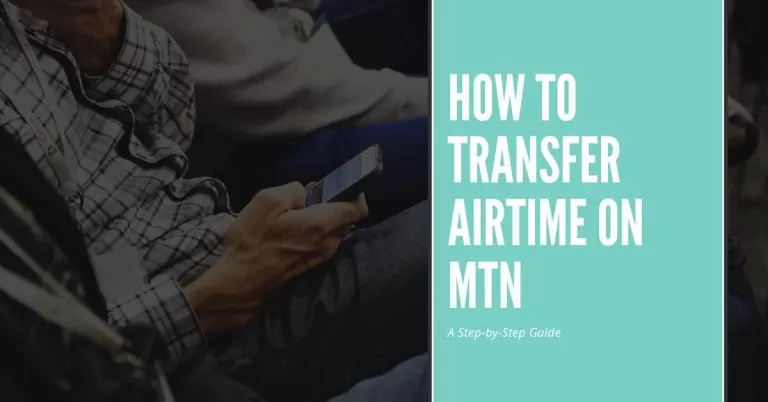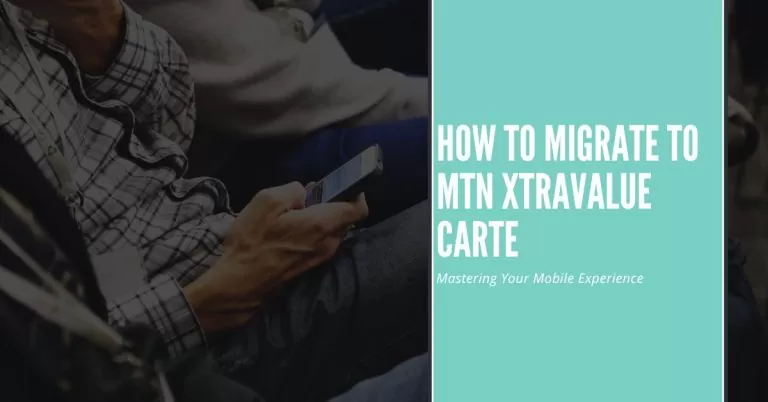How to Stop MTN Pop Up Messages | With in 3 Easy Steps
I’m here to help you reclaim control over your mobile experience and put an end to those pesky MTN pop-up messages. Trust me, I know how annoying they can be—I’ve been there myself!
But worry not! I’m about to share my personal experience and guide you through the process of stopping those intrusive pop-ups once and for all. With a few simple steps, you’ll regain peace of mind and enjoy uninterrupted mobile usage.
So, let’s dive in and reclaim control over your mobile experience by putting an end to those MTN pop-up messages. Trust me, it’s easier than you might think!
How to Stop MTN Pop Up Messages
So if you’re ready to put an end to these annoying messages, read on!
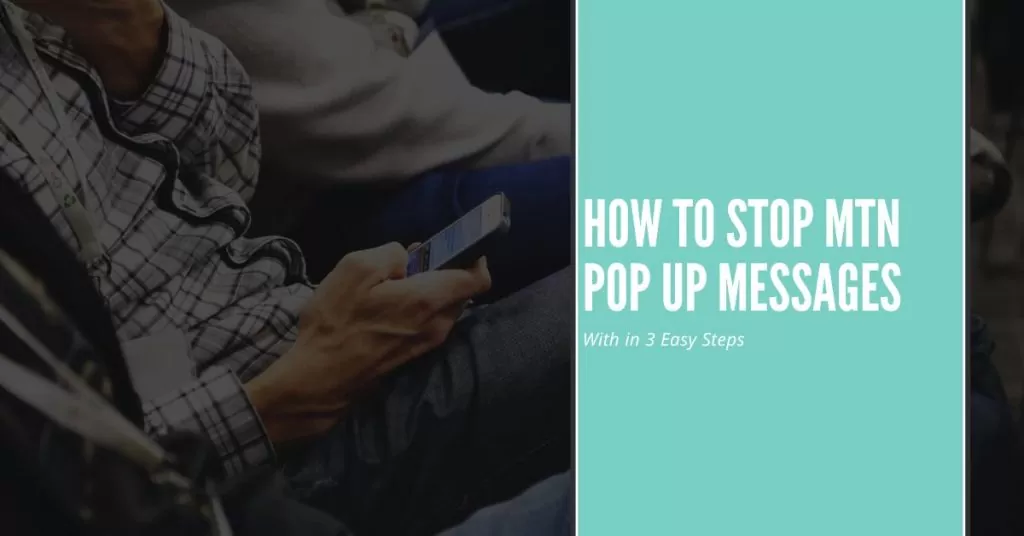
Step 1: Use the USSD code
- Open your phone’s messaging app.
- Type “STOP” and send it to 2442.
- You should receive a confirmation message that your pop up messages have been blocked.
Step 2: Use the MTN App
- Open the MTN App on your phone.
- Tap on the “Menu” icon in the top left corner.
- Select “Settings” > “Legal” > “Change Consent Settings.”
- Toggle the settings for the types of messages you want to receive.
- Tap on “Save” to save your changes.
Step 3: Contact customer support
- If you’ve tried the above steps and you’re still receiving pop up messages, you can contact MTN customer support.
- You can find the customer support number on the MTN website or by calling 121 from your MTN phone.
- When you contact customer support, explain that you’re receiving unwanted pop up messages and that you want them to be blocked.
- The customer support representative may be able to help you block the messages or find out why you’re still receiving them.
FAQs
What are MTN pop up messages?
MTN pop up messages are promotional messages that appear on your phone screen, even when you’re not using your phone. They can be about anything from new offers to bill reminders, and they can be really disruptive.
Why do I keep getting MTN pop up messages?
There are a few reasons why you might keep getting MTN pop up messages. One possibility is that you’ve opted in to receive them. When you sign up for an MTN account, you’re usually asked to choose whether or not you want to receive promotional messages. If you said yes, then you’ll keep getting these messages until you opt out.
Another possibility is that you’ve been targeted by a third-party company that has partnered with MTN. These companies can send you promotional messages on behalf of MTN, even if you haven’t opted in to receive them.
How can I stop MTN pop up messages?
There are a few ways to stop MTN pop up messages. One way is to use the USSD code 2442. To do this, open your phone’s messaging app and type STOP, then send it to 2442. You should receive a confirmation message that your pop up messages have been blocked.
Another way to stop MTN pop up messages is to use the MTN App. If you have the MTN App installed on your phone, you can go to Settings > Legal > Change Consent Settings and toggle the settings for the types of messages you want to receive.
What if I’m still receiving MTN pop up messages after I’ve blocked them?
If you’re still receiving MTN pop up messages after you’ve blocked them, there are a few things you can do. First, check to make sure that you’ve blocked the correct messages. You may have accidentally blocked a different type of message, such as bill reminders.
What are the benefits of stopping MTN pop up messages?
There are a few benefits to stopping MTN pop up messages. First, it will reduce the number of distractions you receive on your phone. This can be especially helpful if you’re trying to focus on something else, such as work or school.
Conclusion
So, there you have it! Those are the three easy steps on how to stop MTN pop up messages. I hope this guide has been helpful.
I know how frustrating it can be to receive unwanted pop up messages, especially when they come at the wrong time. I used to receive a lot of these messages myself, and it was really annoying. But now that I know how to stop them, I’m much happier.
I hope you’ll find this guide helpful too. And if you have any questions, please don’t hesitate to ask.