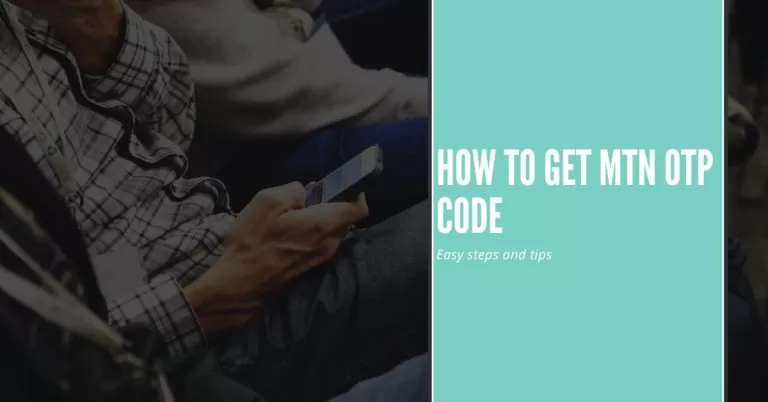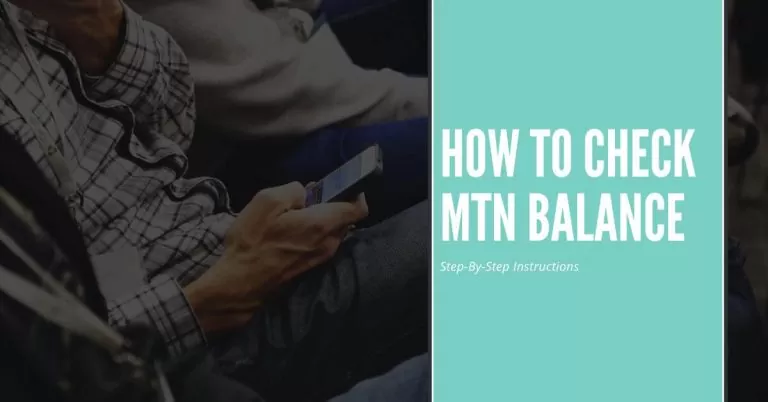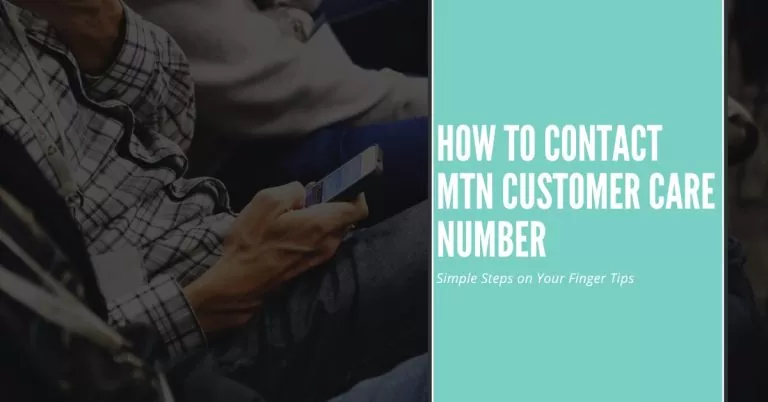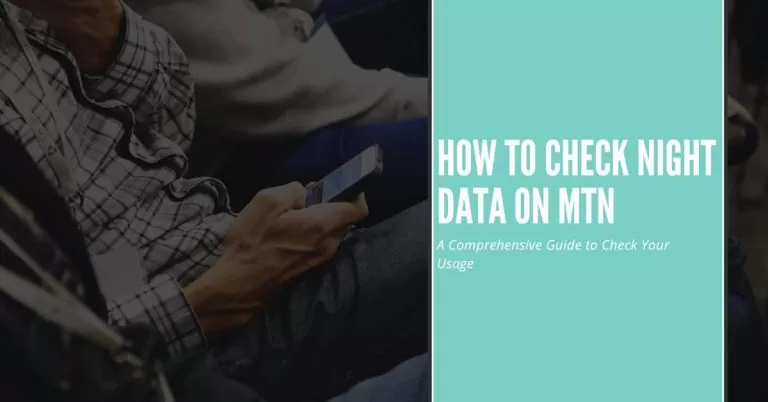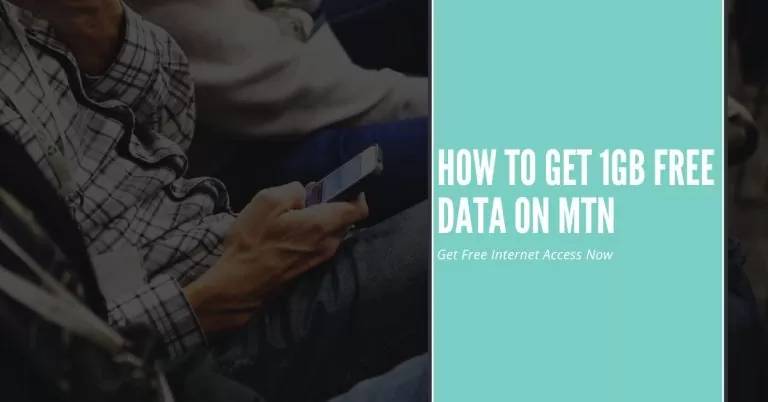How To Check Subscriptions On MTN | 4 easiest Ways to Know
Have you ever wondered how to keep track of your subscriptions on MTN and ensure you’re getting the most out of your services? Well, you’re in the right place! In this comprehensive guide, I will walk you through the simple yet powerful process of How To Check Subscriptions On MTN. Whether it’s your voice and data plans, value-added services, or content subscriptions, staying informed and in control is crucial.
So, let’s embark on this journey together and uncover the secrets of checking your subscriptions on MTN. Get ready to stay informed, manage your services, and optimize your mobile experience!
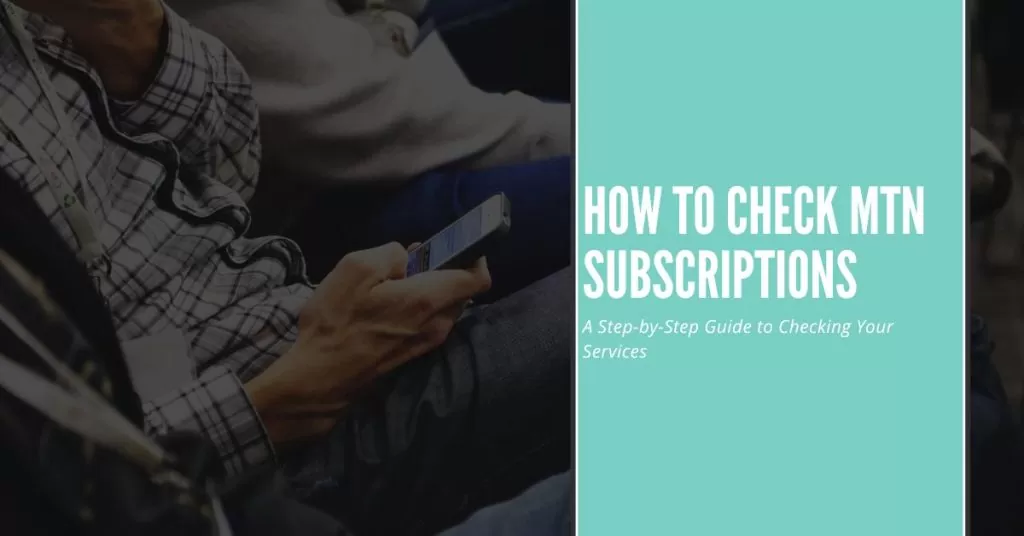
MTN is a leading telecommunications network that offers a wide range of services to its subscribers, including voice and data services, internet connectivity, and subscription plans. As an MTN subscriber, it is essential to keep track of your subscriptions to ensure that you are getting the best value for your money. This guide will take you through the various types of subscriptions offered by MTN, the benefits of checking your MTN subscriptions, and step-by-step instructions on how to check your MTN subscriptions using different methods.
Types of Subscriptions Offered By MTN
MTN offers various subscription plans to cater to the diverse needs of its subscribers. These include data plans, voice plans, and value-added services such as caller tunes, international roaming, and more. Checking your subscriptions helps you to stay informed about your active plans, their validity periods, and the cost of each subscription.
You May Also Need to See: How To Cancel Auto Renewal On MTN
Benefits of Checking MTN Subscriptions
Checking your Subscriptions Has Several Benefits, Including Helping You To:
- Avoid Subscription Overlap: Checking your subscriptions helps you to avoid subscribing to services you already have, which can save you money.
- Monitor Your Spending: By checking your subscriptions, you can monitor your spending on voice and data services, and adjust your usage accordingly.
- Ensure Service Continuity: Keeping track of your subscriptions helps you to ensure that you don’t miss important subscription renewals, which can lead to service interruptions.
How To Check Subscriptions On MTN
USSD Code Method
Dial the USSD code for Subscription Checking:
To check your subscriptions using the USSD code method, simply dial *123# on your MTN line and press the call button. You will receive a menu with various options for checking your subscriptions.
Follow the menu prompts to view detailed subscription information:
Select the Option for Checking Subscriptions, and follow the Prompts to View Detailed information about your Active Subscriptions, Including Plan Names, Validity Periods, and Costs.
You May Need to See: How To Cancel Auto Renewal On MTN
MTN Mobile App Method
Open the MTN Mobile App on Your Device
To check Your Subscriptions Using the MTN Mobile App, Open the App on Your Device, and log in to your account using your MTN Number and Password.
Navigate to the Subscription Section
Once you are logged in, navigate to the subscription section of the app, where you can view detailed information about your active subscriptions.
SMS Method
Compose a new SMS with the designated keyword:
To check your subscriptions using the SMS method, compose a new SMS with the keyword “STATUS” and send it to the number 131.
Send the SMS to the specified number and wait for the response
You will receive an SMS response with detailed information about your active subscriptions, including plan names, validity periods, and costs.
Customer Service Method
Contact MTN customer service through the provided channels
If you are having trouble checking your subscriptions using the above methods, you can contact MTN customer service through the provided channels, such as phone, email, or social media.
Request assistance with checking your subscriptions
When you reach customer service, request assistance with checking your subscriptions. Be prepared to provide your MTN number and any other relevant information that may be required.
Additional Tips and Considerations
- Make sure to keep your MTN account details and password secure to avoid unauthorized access.
- Check your subscriptions regularly to ensure that you are getting the best value for your money.
- If you notice any discrepancies in your subscription details, contact MTN customer service immediately for assistance.
By following the above steps, you can easily check your MTN subscriptions using different methods, and stay informed about your active plans, costs, and validity periods.
You May Need to See: How To Activate Your MTN SIM Card
Frequently Asked Questions (FAQs)
I can’t remember the USSD code for checking my subscriptions. What should I do?
Don’t worry! It happens to the best of us. Simply dial *123# on your MTN line and follow the prompts to access the subscription menu. You’ll find all the information you need right at your fingertips.
I checked my subscriptions, but I’m still being charged for services I don’t want. What can I do?
It’s frustrating when unexpected charges pop up. In such cases, reach out to MTN customer service and explain the situation. They will investigate the issue, help you unsubscribe from unwanted services, and ensure that you’re only charged for what you truly need.
Can I check my subscriptions using the MTN mobile app if I don’t have a data plan?
Absolutely! The MTN mobile app allows you to check your subscriptions even without an active data plan. Simply connect to a Wi-Fi network or use your mobile data for a brief moment to access the app and view your subscriptions.
I sent an SMS to check my subscriptions, but I didn’t receive a response. What went wrong?
Sometimes, network delays or technical glitches can result in delayed SMS responses. Give it a few minutes and check your inbox again. If you still haven’t received a response, try sending the SMS again or consider using an alternative method, such as the USSD code or the MTN mobile app.
I’m planning to travel internationally. How can I check if my international roaming subscription is active?
Before embarking on your journey, it’s crucial to confirm the status of your international roaming subscription. Dial the USSD code for checking subscriptions, navigate to the roaming section, and ensure that the international roaming service is activated. It’s always better to double-check and avoid any unexpected surprises when you’re abroad.
Conclusion
Checking your subscriptions on MTN is not only a smart move but also a crucial step in managing your mobile services effectively. By understanding the different types of subscriptions offered by MTN and the benefits of staying informed, you can make informed decisions and avoid unnecessary expenses. The step-by-step guide provided, including the USSD code method, MTN mobile app method, SMS method, and customer service method, gives you the flexibility to choose the most convenient option for checking your subscriptions. Remember to regularly review your subscriptions, unsubscribe from unwanted services, and stay aware of any terms and conditions related to your subscriptions. By taking control of your MTN subscriptions, you can optimize your mobile experience and ensure you’re getting the best value for your money. Happy subscription checking!