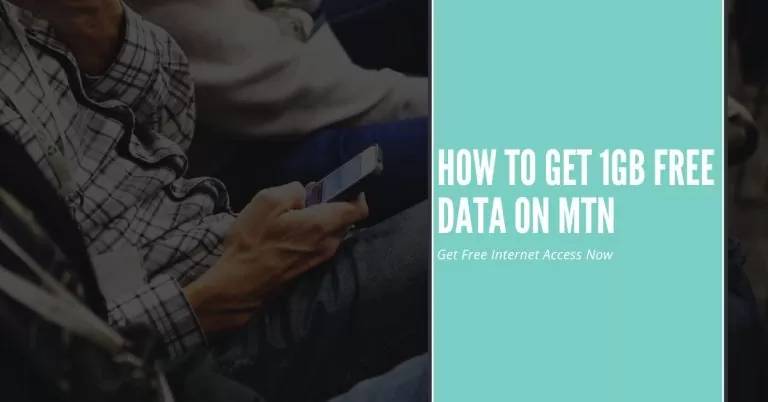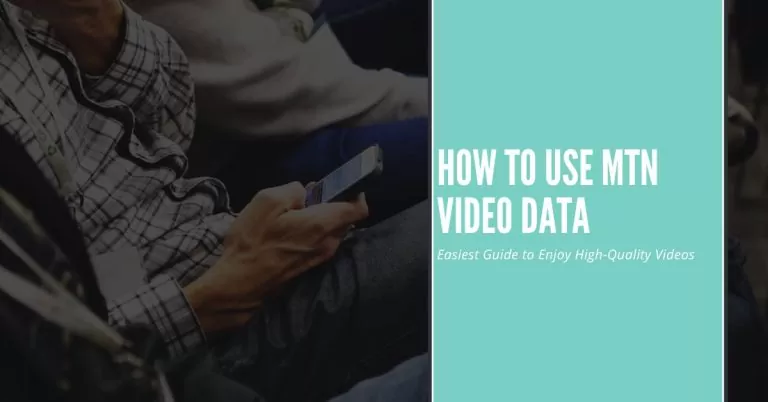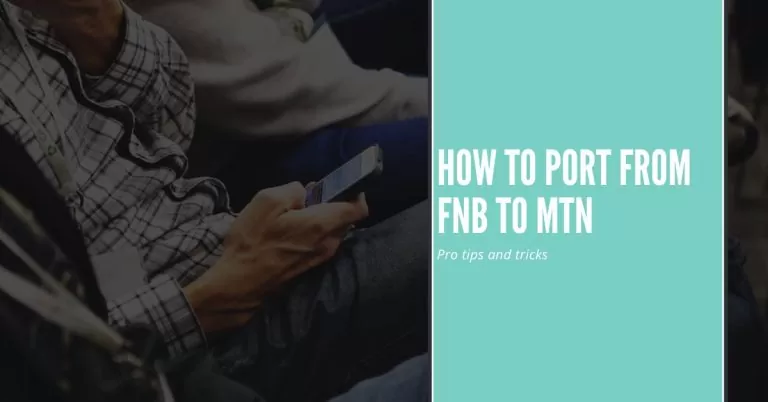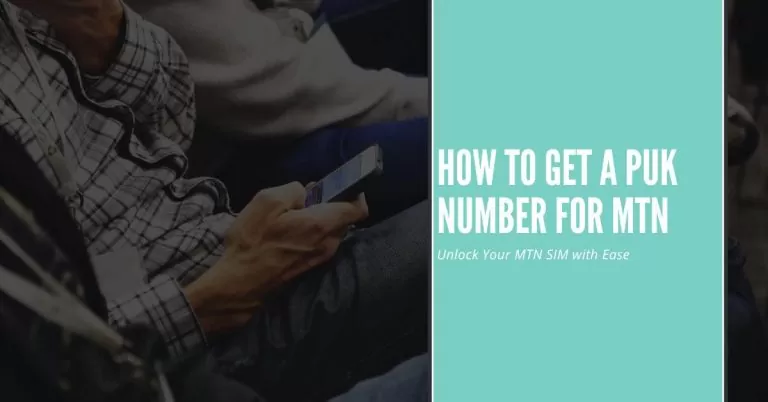How to Do Call Back On MTN | A Step-by-Step Guide
Are you tired of missing important calls when your phone is busy or out of reach? Well, I’ve been there too! That’s why I want to share my personal experience and show you How to Do Call Back On MTN network. Trust me, it’s a game-changer! Whether you’re using MTN for business or personal purposes, the call back feature allows you to reconnect with missed calls effortlessly. In this comprehensive guide, I will walk you through the simple steps to activate the call back service, make a call back from your MTN number or another number, and even customize your call back preferences. Let’s dive in and never miss a call again!
Activating Call Back Service on MTN:
Have you ever been in a situation where you missed an important call because your phone was busy or out of reach? I know the feeling, and that’s why I want to share my personal experience and guide you through the detailed process of activating the call back service on MTN. By following these step-by-step instructions, you’ll gain the power to seamlessly connect with missed calls and never miss an important conversation again. So, let’s dive into the nitty-gritty details and get started on activating the call back service on your MTN network!
Pre-requisites for Call Back Activation
Before we jump into the activation process, it’s crucial to ensure that you have everything you need. Here are the pre-requisites for a smooth call back activation experience:
An active MTN SIM card: Make sure your MTN SIM card is inserted and working properly in your mobile device.
Sufficient airtime or subscription plan: Ensure that you have enough airtime or an active subscription plan that allows you to make and receive calls.
Compatible device: Check if your mobile device supports the call back feature. Most modern smartphones are compatible, but it’s always a good idea to verify.
How to Do Call Back On MTN
Now that you have everything in order, let’s proceed with the activation process. Follow these step-by-step instructions to activate the call back service on your MTN network
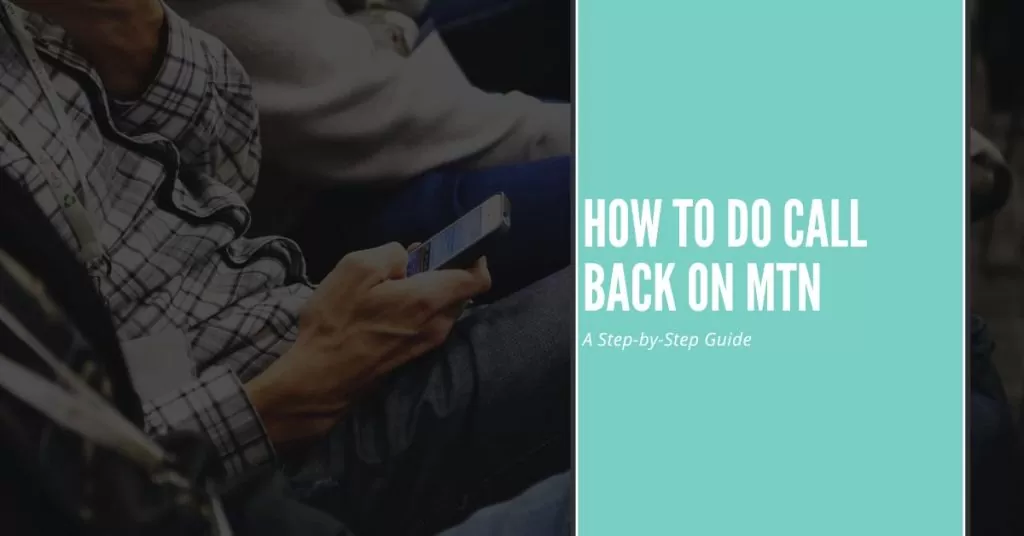
1. USSD Code Method:
- On your MTN mobile device, open the dialer or phone app.
- Dial the USSD code *321# and press the call button.
- A menu will appear on your screen with various options.
- Look for the call back activation option and select it.
- Follow the on-screen prompts to confirm your call back activation.
2. SMS Method:
- Open the messaging app on your MTN mobile device.
- Compose a new SMS and enter the activation code provided by MTN (usually “CB” or “Call Back”).
- Send the SMS to the designated MTN short code provided for call back activation.
- You will receive a confirmation message once the call back service is successfully activated.
3. Mobile App Method:
- Visit your device’s app store (Google Play Store for Android or App Store for iOS).
- Search for the official MTN mobile app and download/install it.
- Launch the app and log in to your MTN account or create a new account if necessary.
- Once logged in, navigate to the settings or services section within the app.
- Look for the call back activation option and toggle it on to activate the service.
If You Are Looking PUK Number You May Need to See: How To Get A PUK Number For MTN
Making a Call Back on MTN
Congratulations! You’ve successfully activated the call back service on your MTN network. Now, let’s explore how you can make a call back when you miss a call:
Initiating a Call Back from Your MTN Number:
- When you receive a missed call, take note of the call back number provided in the notification message.
- Open the dialer or phone app on your MTN mobile device.
- Dial the call back number exactly as it appears in the notification message.
- Press the call button, and MTN will automatically initiate a call back to the number that originally tried to reach you.
Initiating a Call Back from Another Number
- If you need to make a call back from a different number, dial the specific call back number provided by MTN.
- Follow the voice prompts or instructions to enter the phone number you want to call back.
- MTN will connect you with the desired number, and you can have your conversation.
It’s important to note that the call back feature on MTN is not limited to your own MTN number. You can initiate call backs to other network providers as well.
If You want to Port you may need to see: How To Port From MTN To Telkom
Call Back Notifications and Preferences:
To further enhance your call back experience, MTN offers various notification and preference settings. Let’s explore these options:
Configuring Call Back Notification Settings
- Set up SMS notifications to receive alerts when you have missed calls. This way, you’ll always know when someone tried to reach you.
- Enable missed call notifications to receive push notifications or alerts on your device. This can be particularly useful if you have a smartphone with a lock screen or notification center that displays missed call notifications.
Personalizing Call Back Preferences:
- Define your preferred call back numbers, ensuring that you prioritize reaching certain contacts. This is useful when you have multiple missed calls and want to prioritize who you call back first.
- Set specific call back time windows to manage your availability and optimize call back efficiency. For example, you can specify that you only want to receive call backs during your working hours or when you’re not in a meeting.
By customizing these settings, you can tailor the call back experience to your needs and preferences, ensuring that you never miss an important call again.
Remember, activating the call back service on MTN is a game-changer when it comes to maintaining communication and staying connected. Whether it’s for business or personal purposes, the call back feature ensures that you have the flexibility and convenience to respond to missed calls promptly.
If You are Night Data Lover you may love to see: What Time Does MTN Night Data Start?
FAQs about How to Do Call Back on MTN
Can I use the call back feature on MTN when I’m traveling internationally?
Absolutely! MTN’s call back feature works seamlessly even when you’re roaming internationally. So whether you’re on a business trip or enjoying a vacation abroad, you can still initiate call backs and stay connected with your contacts back home.
How much does it cost to use the call back service on MTN?
Good news! The call back service on MTN is free of charge. You won’t incur any additional costs when making a call back. However, do note that regular call rates or applicable charges may apply for the actual call duration.
Can I schedule call backs for a specific date and time?
Unfortunately, MTN’s call back service does not currently support scheduling call backs for future dates. However, you can set specific call back time windows within your preferences, ensuring that you’re available to receive call backs during specific periods that suit your schedule.
Is there a limit to the number of call backs I can make?
MTN does not impose any specific limit on the number of call backs you can make. You can initiate call backs as frequently as needed, depending on your availability and the number of missed calls you have. It’s all about staying connected and never missing an important conversation!
What should I do if I encounter issues with the call back service on MTN?
If you experience any difficulties with the call back service, here are a few troubleshooting steps to try: make sure you have a stable network connection, verify that your call back service is activated, and ensure you have sufficient airtime or a valid subscription plan. If the problem persists, reach out to MTN customer support for further assistance.
Conclusion
Learning how to do a call back on MTN has the power to transform your communication experience. Through my own personal journey, I’ve discovered that activating the call back service on MTN is a game-changer when it comes to staying connected and never missing important calls. By following the simple steps outlined in this guide, you can easily activate the call back service, make call backs from your MTN number or another number, and customize your call back preferences. Imagine the convenience of effortlessly reconnecting with missed calls and having the ability to prioritize your communication. Don’t let missed calls be a barrier anymore – take control with MTN call back. Stay connected, stay engaged, and never miss a beat!