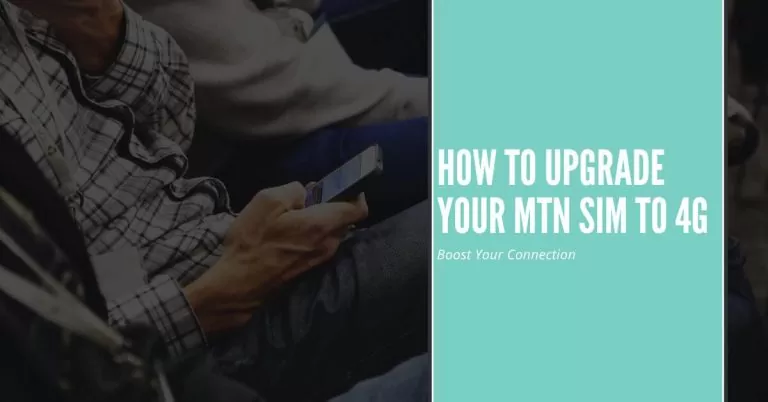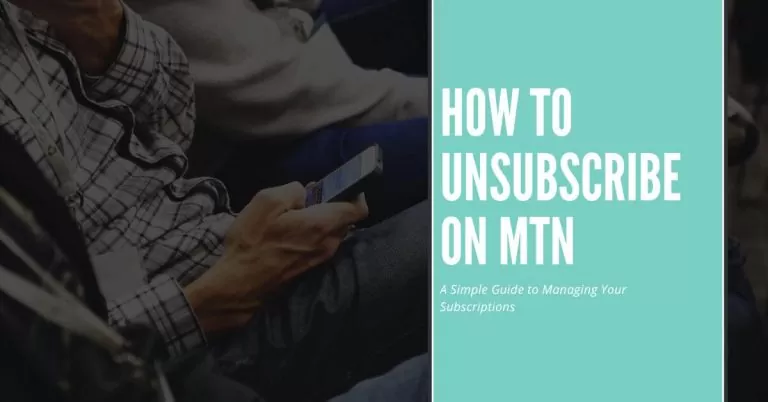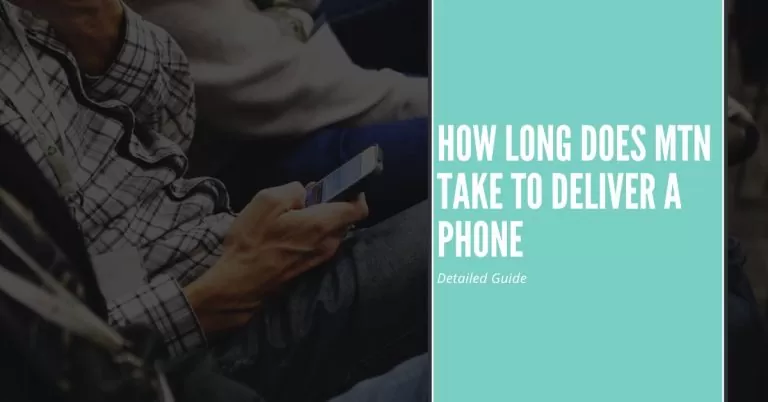How to Credit Airtime on MTN | Step by step guide
How to Credit Airtime on MTN? As an avid MTN user, you might have encountered situations where you needed to top up your airtime but felt unsure about the process. Well, worry no more, because we’ve got your back! In this comprehensive step-by-step guide, we will walk you through the seamless process of crediting airtime on MTN. No more confusion or uncertainty – just follow these easy steps, and you’ll be reconnected in no time!
how to credit airtime on MTN
So, let’s get started on this journey to hassle-free airtime recharge.

Dial the USSD Code
To begin, grab your phone and dial 555 followed by the recharge PIN and the # key. The recharge PIN is usually a 12-digit number that comes with your airtime voucher. Don’t worry; it’s as easy as dialing a friend’s number!
Verify the Details
After you’ve entered the recharge PIN, double-check the details on your screen. Make sure the amount matches the value of your voucher. It’s always better to be safe than sorry, right?
Confirm and Recharge
Once you’ve confirmed that everything looks good, hit the “Send” or “OK” button to complete the recharge process. MTN will process your request, and in just a few seconds, you’ll receive a notification confirming the successful airtime recharge. How satisfying is that?
If you want to check MTN points click this : How To Check MTN Points
Pro Tips for Hassle-Free Airtime Recharge:
Now that you’ve mastered the art of crediting airtime on MTN let me share some pro tips to make your recharge experience even smoother:
- Set Reminders: Running low on airtime can be stressful. To avoid getting caught off guard, set a reminder on your phone or use MTN’s reminder service. This way, you’ll never miss the perfect time to top up.
- Keep Your Vouchers Safe: Treat your airtime vouchers like precious gems. Store them in a safe place to prevent losing them. You wouldn’t want your hard-earned cash to disappear into thin air, right?
- Use MTN’s App: Download the MTN app for a user-friendly and convenient way to recharge. With just a few taps, you can credit airtime, check your balance, and explore other exciting features.
Troubleshooting Common Recharge Issues:
We all know that technology can sometimes be a bit temperamental. If you encounter any issues while trying to recharge your airtime, here are some quick fixes:
- Double-Check the USSD Code: Ensure that you’ve entered the correct USSD code (555) and followed it with the right recharge PIN. A small typo can cause big headaches.
- Verify Your Network Connection: To process the recharge, you need a stable network connection. If you’re in an area with weak signal strength, consider moving to a better spot before trying again.
- Check for Validity: Airtime vouchers have an expiration date. If your voucher has expired, unfortunately, you won’t be able to recharge with it. Always check the validity before attempting to use it.
So there you have it, my friend! You’re now armed with the knowledge to credit airtime on MTN like a pro. Remember to keep your vouchers safe, use the MTN app for added convenience, and troubleshoot any issues with ease. Now go forth and stay connected effortlessly! Happy chatting and browsing!
Conclusion
Well, there you have it, folks! Congratulations, you’re now a seasoned expert in crediting airtime on MTN. We’ve journeyed together through the ins and outs of hassle-free recharging, and I hope my personal experiences and real-life examples made it a breeze.
Remember, staying connected is a lifeline, whether you’re chatting with loved ones or making important calls. With the step-by-step guide and pro tips, topping up your MTN airtime is as easy as pie.
Always be cautious about safety and security, protecting your personal information like a fortress. Stick to official channels and dodge the tricks of fraudsters.
So, go ahead, embrace the world of seamless MTN airtime recharges, and keep rocking that smartphone life! Happy chatting! 📱
FAQs
What should I do if my airtime recharge fails?
Hey, it happens to the best of us! If your recharge fails, take a deep breath and double-check your network signal. Ensure you have enough balance and entered the correct USSD code and recharge amount. If the issue persists, give MTN customer support a buzz—they’ll sort you out in a jiffy!
Can I reverse a wrong airtime recharge?
Oops, we’ve all been there! Unfortunately, airtime recharges are irreversible. But fret not! To avoid future mishaps, triple-check the details before confirming the transaction. Trust me; it’s a smart move!
Is it possible to recharge airtime for someone else?
Absolutely! MTN is all about spreading the love. You can recharge airtime for friends or family by using the same USSD code and following the prompts. It’s like gifting connectivity wrapped in a virtual bow!
What if I accidentally recharged the wrong phone number?
No worries, mate! We’ve got a solution. Reach out to MTN support ASAP with the incorrect and correct phone numbers, along with the transaction details. They’ll work their magic and transfer the recharge to the right recipient.
Can I check my airtime balance after recharging?
You betcha! MTN’s got your back. After recharging, simply dial *556# or the designated code to check your airtime balance. Stay on top of your game, and never run out of credit unexpectedly.