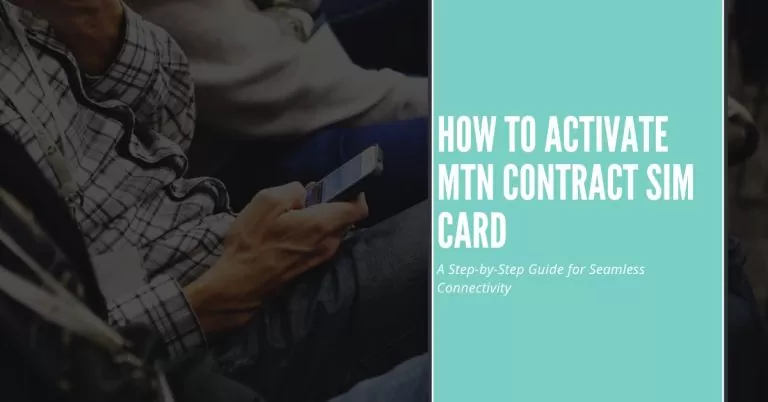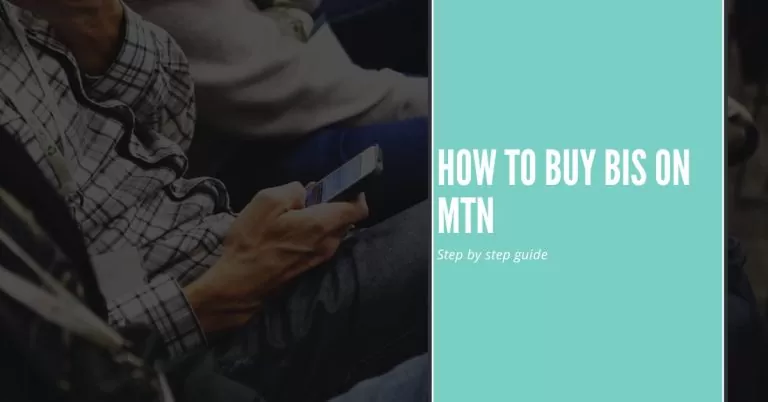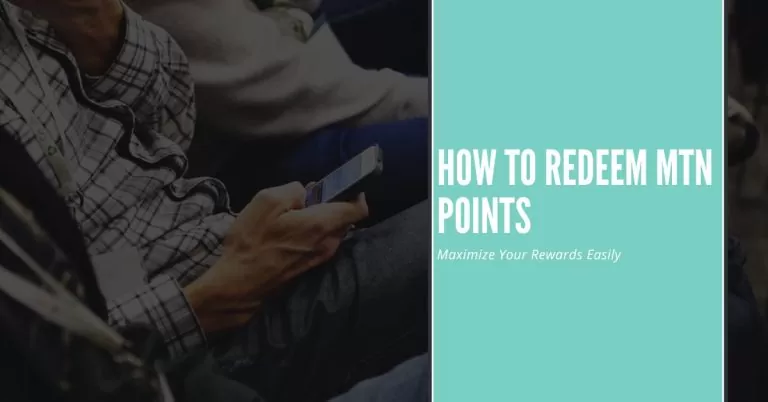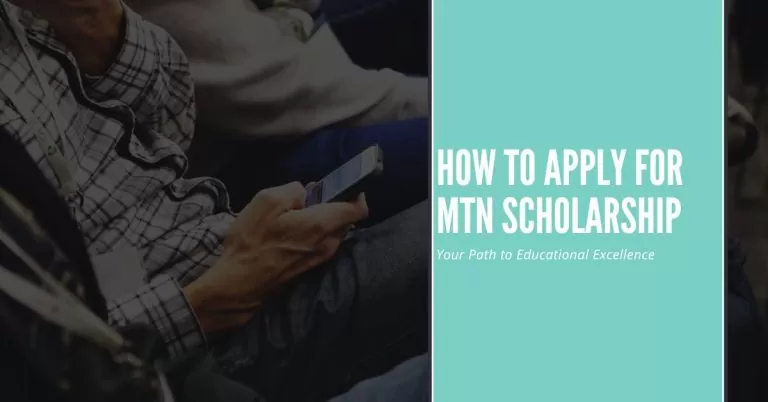How to Cancel Auto Renewal on MTN | Say Goodbye to Unwanted Subscriptions
Are you tired of unexpected charges on your MTN subscription? You’re not alone! In this guide, I will show you how to cancel auto renewal on MTN and regain control over your subscriptions.
Imagine you signed up for a service on MTN, thinking it would be a one-time thing. But to your surprise, your subscription keeps renewing automatically, leaving you with unwanted charges. Frustrating, right? Well, I’ve been there too.
Let me share my experience and guide you through the simple steps to stop the cycle of auto renewal on MTN. With just a few taps, you can break free from those unnecessary charges and have peace of mind.
I will walk you through the different methods to cancel auto renewal on MTN, whether it’s through USSD codes, SMS, or contacting the customer service team. So, let’s dive in and take back control of your subscriptions. No more surprises, only the services you truly want.
How to Cancel Auto Renewal on MTN
Are you tired of your MTN subscription renewing automatically without your consent? If you’re looking to regain control over your subscriptions, you’re in the right place. In this article, we will explore the methods to cancel auto renewal on MTN using USSD codes.
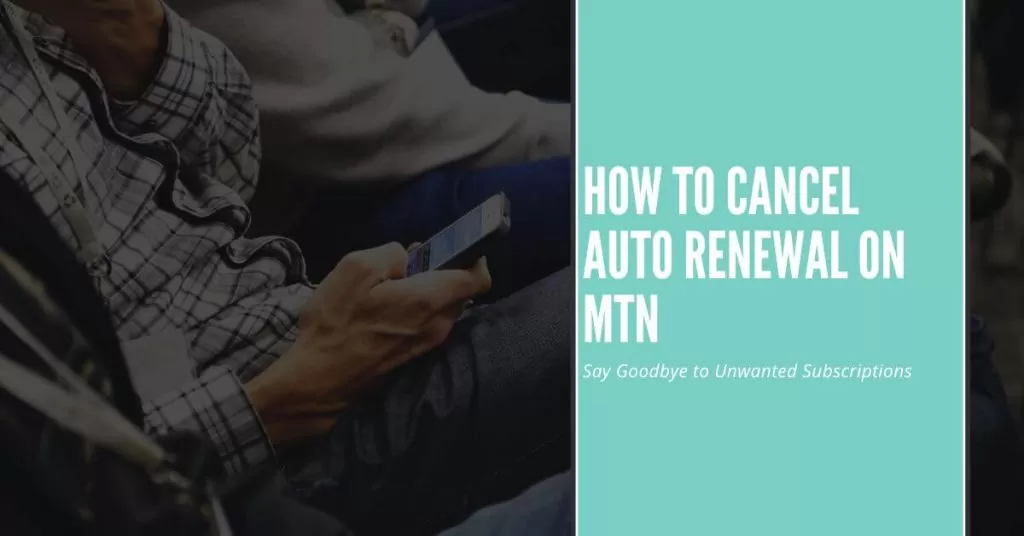
Method A: USSD Code Method
- Dial the designated USSD code: To initiate the cancellation process, dial the *312# or specific USSD code provided by MTN according to your region.
- Select the auto renewal option: Once you’ve dialed the code, navigate through the menu options and select the auto renewal option.
- Follow the on-screen prompts to cancel auto renewal: MTN will guide you through the process of canceling the auto renewal service. Simply follow the prompts on the screen to complete the cancellation.
By using the USSD code method, you can easily disable the auto renewal feature and prevent any unwanted charges on your MTN subscription. It’s a convenient and hassle-free way to take control of your subscriptions.
Remember, staying informed about your subscription settings is essential to avoid unexpected charges. With the steps outlined above, you can confidently cancel auto renewal on MTN and enjoy a more transparent subscription experience.
You May Also Like to See: How To Cancel Your MTN Contract
B. SMS Method
With the SMS method, canceling auto renewal on MTN is a breeze. Follow these simple steps:
- Compose an SMS with the cancellation keyword: Open your messaging app and create a new text message. In the message body, Cancel.
- Send the SMS to 131. Double-check the number to ensure accuracy. Once you’ve confirmed the details, hit the send button to dispatch the message.
- Receive a confirmation message for successful cancellation: After sending the SMS, you’ll receive a confirmation message from MTN indicating that your auto renewal has been successfully canceled. This confirmation message serves as proof that your request has been processed.
By utilizing the SMS method, you can conveniently cancel auto renewal on your MTN subscription. It provides an alternative option to the USSD code method, giving you flexibility and ease of use. Remember to keep the cancellation keyword and the MTN number handy to quickly initiate the cancellation process. Say goodbye to unwanted auto renewals and take control of your subscriptions.
Customer Service Method
MTN provides a convenient Customer Service Method to assist you in this process. Here’s how to go about it:
1. Contact MTN Customer Service: Reach out to MTN through their dedicated phone helpline or live chat support. This allows you to directly connect with a customer service representative who can guide you through the cancellation process.
2. Request Assistance: Once connected, kindly request their support in canceling the auto renewal feature on your MTN subscription. Be sure to provide any necessary details they may require, such as your account information or subscription plan.
3. Follow Instructions: Listen attentively to the instructions given by the customer service representative. They will provide you with the specific steps to cancel auto renewal. It may involve confirming your identity, verifying your subscription details, or navigating through the self-service options.
By following these steps, you can easily cancel auto renewal on your MTN subscription with the help of the knowledgeable customer service team. Remember, they are there to assist you and ensure a smooth experience.
Tips & Tricks
When it comes to canceling auto renewal on MTN, there are additional steps and best practices you can follow to ensure a successful cancellation. Here are some tips to keep in mind:
1. Keep Track of Your Subscriptions: It’s essential to stay organized and keep a record of your subscriptions. Make a list of all the services you’ve subscribed to, including your MTN plan, along with their respective renewal dates.
2. Set Reminders: Set up reminders on your phone or calendar to notify you a few days before the renewal date. This way, you’ll have ample time to decide whether you want to continue with the subscription or cancel the auto renewal feature.
3. Review Terms and Conditions: Take a moment to review the terms and conditions of your MTN subscription. Familiarize yourself with the cancellation process, any associated fees, and the timeline for canceling auto renewal. This knowledge will empower you to make informed decisions.
4. Contact Customer Support: If you encounter any difficulties or have questions regarding the cancellation process, don’t hesitate to reach out to MTN’s customer support. They can provide guidance and address any concerns you may have.
FAQs about How to Cancel Auto Renewal on MTN
Can I cancel auto renewal on MTN if I have insufficient credit?
Yes, even if you have insufficient credit, you can still cancel auto renewal. MTN allows you to disable the automatic renewal feature regardless of your current credit balance.
Will canceling auto renewal affect my remaining data or minutes?
No, canceling auto renewal will not affect your remaining data or minutes. It simply stops the automatic renewal process, giving you the freedom to choose when and how you want to renew your subscription.
What happens if I accidentally cancel auto renewal and want to reactivate it?
If you accidentally cancel auto renewal, don’t worry. You can easily reactivate it by following the same method you used to cancel it. Simply enable the auto renewal option again, and your subscription will be renewed automatically as before.
Can I cancel auto renewal for specific services or subscriptions only?
Yes, MTN allows you to cancel auto renewal for specific services or subscriptions. You have the flexibility to choose which services you want to renew automatically and which ones you prefer to manage manually.
How can I confirm that auto renewal is successfully canceled?
After canceling auto renewal, you will receive a confirmation message from MTN stating that the automatic renewal has been stopped. You can also check your account balance or subscription details to ensure that auto renewal is no longer active.
Conclusion
Canceling auto renewal on MTN is a straightforward process that empowers you to take control of your subscriptions. By following the methods discussed, such as using USSD codes, sending SMS messages, or contacting customer service, you can easily opt out of auto renewal and make decisions based on your preferences. Remember, it’s crucial to stay proactive and keep track of your subscriptions and renewal dates to avoid any unwanted charges. With a little effort and awareness, you can ensure that your MTN services align with your needs and preferences. So, take charge of your subscriptions, stay informed, and enjoy the flexibility and control that comes with canceling auto renewal on MTN.