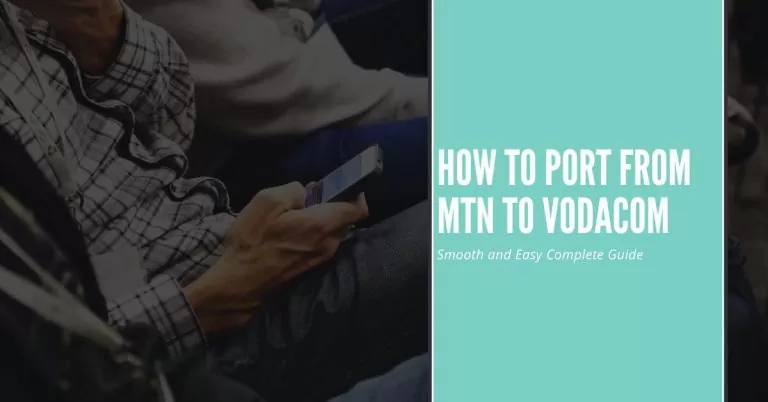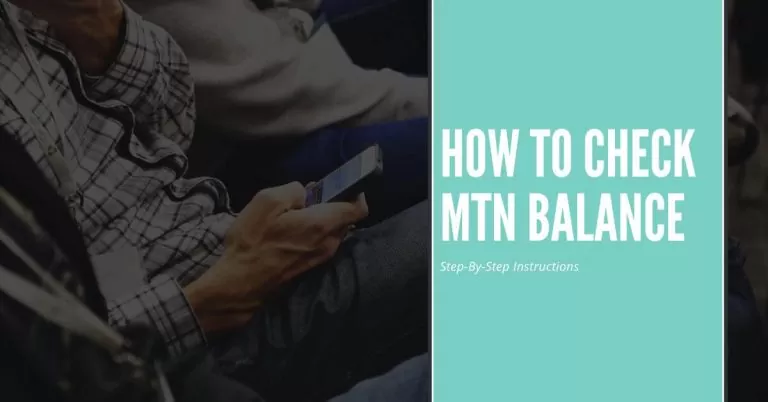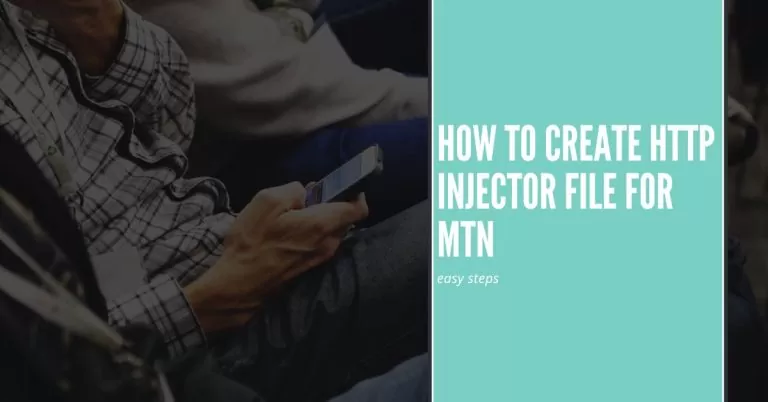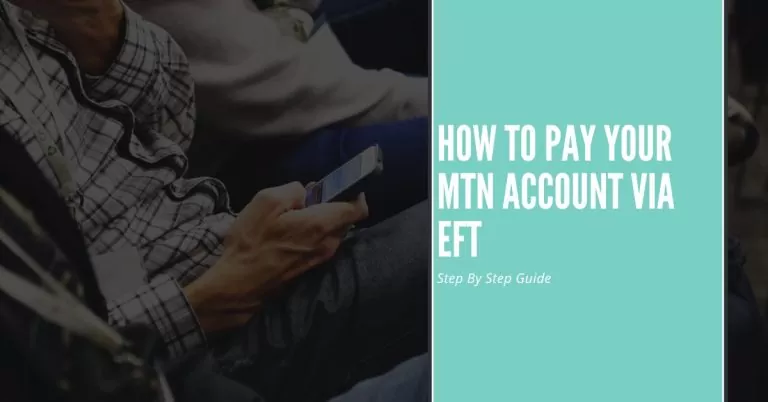How to Boost MTN Network Signal | A Detailed Guide & Easy Steps
Do you ever find yourself in a dead zone, struggling to get a signal on your MTN phone? It’s frustrating, I know. But there are actually a few things you can do to boost your signal and stay connected.
In this blog post, I’ll share 5 easy steps you can take to improve your MTN network signal. I’ll also share some personal experiences I’ve had with boosting my signal, and I’ll give you some tips on how to troubleshoot common signal problems.
How to Boost MTN Network Signal
So whether you’re stuck in a basement, in the middle of nowhere, or just in a bad spot in your house, I’ll show you how to get a stronger signal and stay connected.
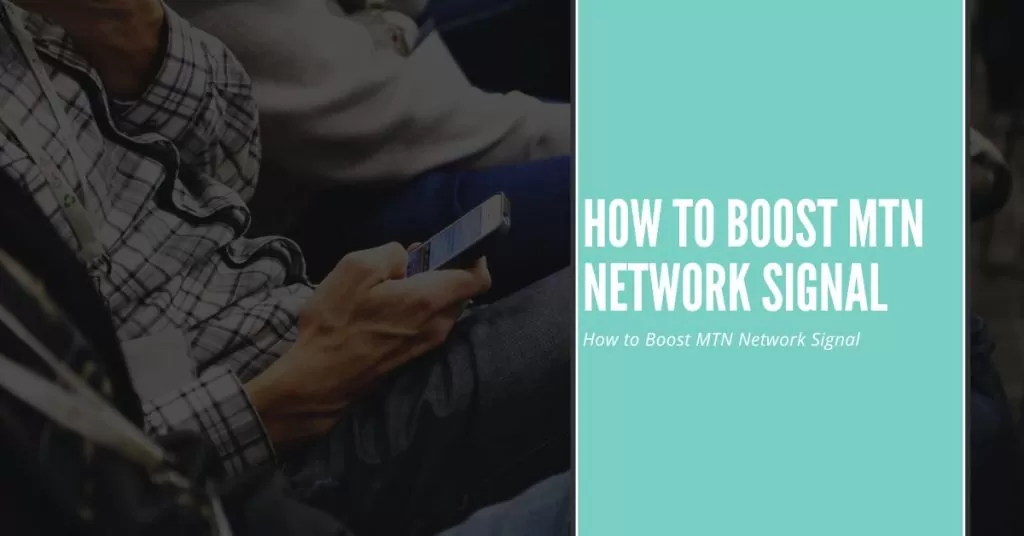
Restart Your Phone
One of the easiest ways to boost your MTN network signal is to simply restart your phone. This will often clear up any temporary glitches that may be affecting your signal strength.
I know this sounds like a no-brainer, but I can’t tell you how many times I’ve had a weak signal and restarting my phone has fixed it. It’s worth a try!
Move to a Different Location
If restarting your phone doesn’t work, try moving to a different location. Sometimes, all you need is to get a few feet away from a wall or other obstruction to get a better signal.
I once lived in an apartment with a weak signal in the kitchen. I would always have to move to the living room to make phone calls. But one day, I noticed that if I stood in the corner of the kitchen, I would get a much better signal.
So if you’re having trouble with your signal, try moving around your house or office until you find a spot where it’s stronger.
You May Also Love to See: How To Spend MTN Points
Check Your Phone’s Settings
Another thing you can do to boost your MTN network signal is to check your phone’s settings. Make sure that your phone is set to the correct network and that your signal strength is turned up to the maximum.
You can also try disabling any features that may be interfering with your signal, such as Wi-Fi or Bluetooth.
Use a Signal Booster
If you’ve tried all of the above and you’re still having trouble with your signal, you may want to consider using a signal booster. A signal booster is a device that amplifies your phone’s signal, giving you a stronger signal even in areas with poor reception.
I’ve used a signal booster in my house, and it’s made a big difference. I used to have a weak signal in the basement, but now I can make phone calls and send texts without any problems.
Contact MTN Customer Service
If you’ve tried all of the above and you’re still having trouble with your signal, you should contact MTN customer service. They may be able to help you troubleshoot the problem or recommend other solutions.
I once had a problem with my signal, and I contacted MTN customer service. They were able to help me figure out what was causing the problem and they gave me some tips on how to improve my signal.
Conclusion
Congratulations! You’ve reached the end of our ultimate guide on how to top up your MTN account hassle-free. By now, you’ve learned about the available top-up methods, including the convenience of MTN Mobile Money, the reliability of scratch cards, and the quickness of USSD codes. We’ve also delved into troubleshooting common issues, ensuring you’re prepared to handle low balances, incorrect top-ups, and failed transactions.
Remember, staying connected is essential in today’s fast-paced world, and with these top-up techniques in your arsenal, you’ll never have to worry about sudden disruptions again. So go ahead, take charge of your MTN account, and enjoy uninterrupted connectivity for all your calls, messages, and internet needs. Stay connected and stay empowered!
FAQs about How to Boost MTN Network Signal
Why is my MTN network signal weak at home?
The weak signal at home can be caused by various factors such as distance from the nearest cell tower, building materials that block signal penetration, or interference from nearby electronic devices. To improve the signal, consider repositioning your router, using Wi-Fi extenders, or installing an external antenna.
Can I boost my MTN network signal without purchasing additional equipment?
Absolutely! You can optimize your device settings by selecting the right network mode, enabling Wi-Fi calling if available, and ensuring a clear line of sight between your phone and the nearest cell tower. Additionally, rearranging furniture to reduce obstructions and minimizing interference from other devices can help improve the signal without additional equipment.
How can I determine the current signal strength of my MTN network?
Most smartphones display signal strength bars or dots that indicate the signal level. You can also download signal meter apps that provide more detailed information about signal strength, signal quality, and network type (3G, 4G, etc.).
Are signal boosters legal to use with MTN network?
Yes, signal boosters are legal to use with MTN network as long as they comply with regulatory guidelines. However, it’s important to purchase certified boosters from reputable manufacturers to ensure they meet the required standards and do not interfere with other network signals.
What should I do if I’ve tried all the techniques but still have a weak MTN signal?
If you’ve exhausted all the options and still experience persistent signal issues, it’s recommended to contact MTN’s customer support. They have the expertise to address network-related problems specific to your location and can guide you through additional troubleshooting steps or escalate the issue if necessary.